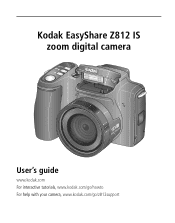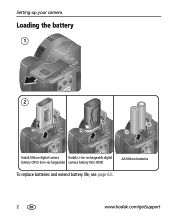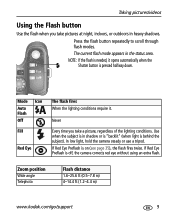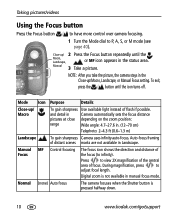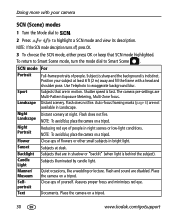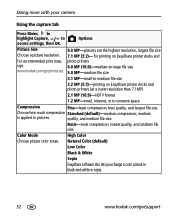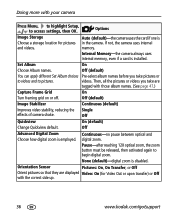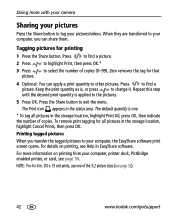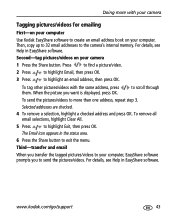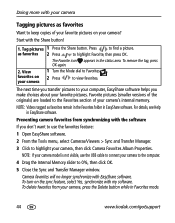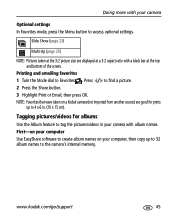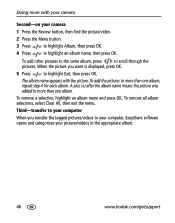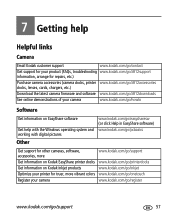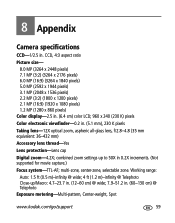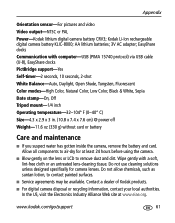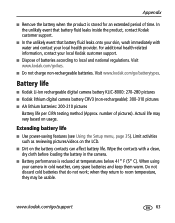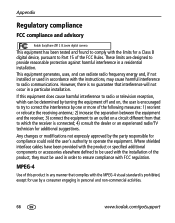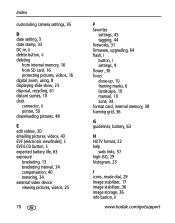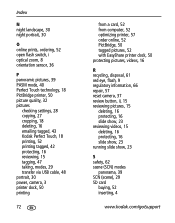Kodak Z812 Support Question
Find answers below for this question about Kodak Z812 - EASYSHARE IS Digital Camera.Need a Kodak Z812 manual? We have 1 online manual for this item!
Question posted by sample1941 on July 1st, 2020
Eye Piece
Lost the cushion eye piece, can it be replaced?
Current Answers
Answer #1: Posted by waelsaidani1 on July 19th, 2020 9:38 AM
This part is not available from my search, but you can contact the manufacturers Kodak for further help, just fill out this form: https://support.kodaksmarthome.com/hc/en-us/requests/new
Related Kodak Z812 Manual Pages
Similar Questions
Kodak Easyshare V1253 Camera Clock Reset
Kodak EasyShare V1253 camera date and time reset when battery removed. Why?Here is the accurate answ...
Kodak EasyShare V1253 camera date and time reset when battery removed. Why?Here is the accurate answ...
(Posted by dbarcon 5 years ago)
Kodak Easyshare C182 Battery Cover Lid Is Broken And I Want To Replace It.
Kodak Easyshare c182 battery cover lid is broken and i want to replace it.
Kodak Easyshare c182 battery cover lid is broken and i want to replace it.
(Posted by sathish7996 11 years ago)
How Do I Change The Date On My Z812 Camera?
My camera has the wrong date setting. How do you change the date and time?
My camera has the wrong date setting. How do you change the date and time?
(Posted by mickieclopton 11 years ago)
My Kodak Camera Z812is
Camera has broken battery door. Do you have the parts and can I fix it
Camera has broken battery door. Do you have the parts and can I fix it
(Posted by kebojeco4 11 years ago)
Camera Will Not Stay On. Brand New Batteries.lens Goes In/out And Shuts Off
(Posted by kathryn56 11 years ago)