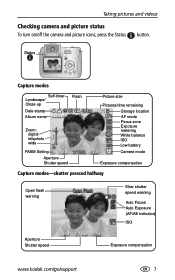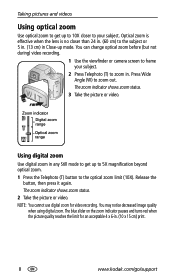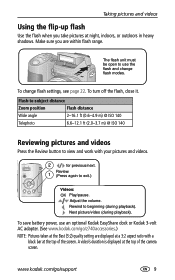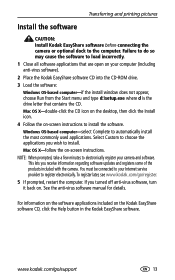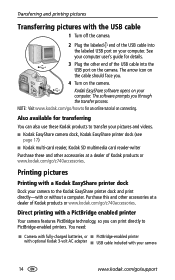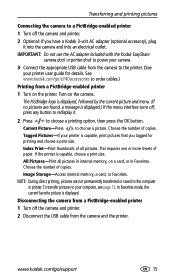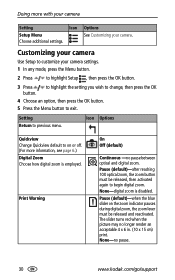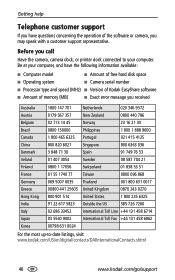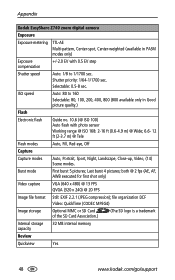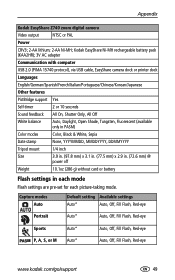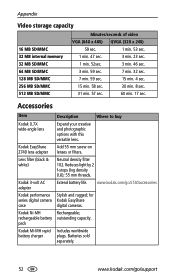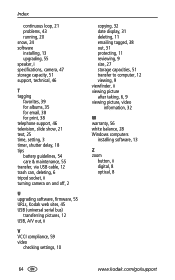Kodak Z740 Support Question
Find answers below for this question about Kodak Z740 - EASYSHARE Digital Camera.Need a Kodak Z740 manual? We have 1 online manual for this item!
Question posted by bdwells on May 5th, 2011
Enterchange Between Cameras And Picture Dock
I HAVE A PICTURE DOCK THAT TAKES A Z740 CAMERA...WILL ANY OTHER Z CAMERA FIT THE DOCK?
Current Answers
Related Kodak Z740 Manual Pages
Similar Questions
When You Turn On The Camera Screen Is Displayed In Black
Hi, When you turn on the camera screen is displayed in black, it makes normal lens despliuegue ... t...
Hi, When you turn on the camera screen is displayed in black, it makes normal lens despliuegue ... t...
(Posted by milomilo963 8 years ago)
I Have A Z740 Camera And No Disc To Install On Windows 7, Any Help
(Posted by brownwalt 9 years ago)
Do You Do Support On Kodak Easyshare Digital Camera
my kodak digital camera won't come on after being charged.
my kodak digital camera won't come on after being charged.
(Posted by cfulkerson1 9 years ago)
Where Can I Obtain The Software For Kodak Easyshare Digital Camera C663
My husband has mislaid the CD for installing the C663 camera. I would like to buy another one, Is t...
My husband has mislaid the CD for installing the C663 camera. I would like to buy another one, Is t...
(Posted by ddone 12 years ago)
Why Doesn't Download To Mac Work Anymore?
I connect my Z740 to my Mac but it only shows blank squares but no image. When I try different thing...
I connect my Z740 to my Mac but it only shows blank squares but no image. When I try different thing...
(Posted by bjk147384 12 years ago)