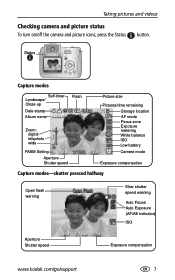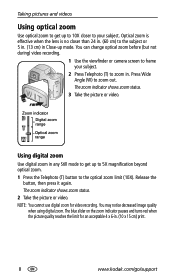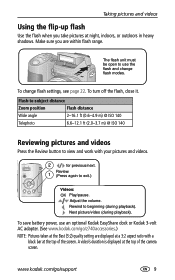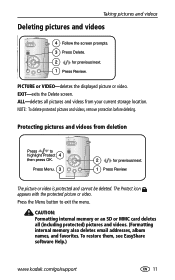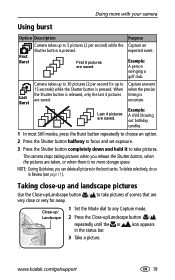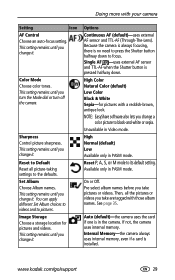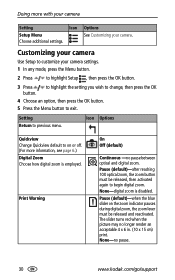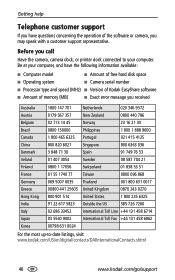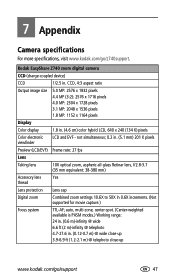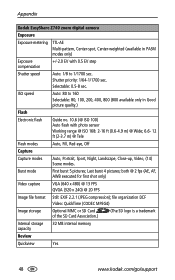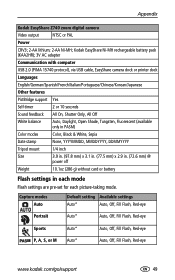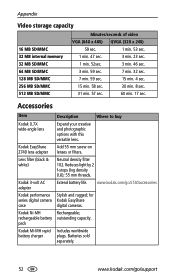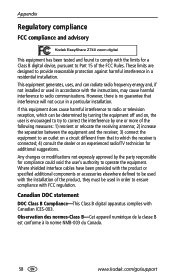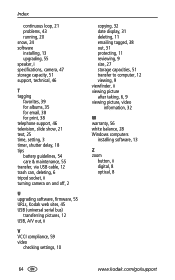Kodak Z740 Support Question
Find answers below for this question about Kodak Z740 - EASYSHARE Digital Camera.Need a Kodak Z740 manual? We have 1 online manual for this item!
Question posted by pdksr28 on January 23rd, 2012
My Camers Will Not Go Through The Format Procceedure, What Is Wrong?
This card has worked for several years. During Christmas it stopped taking pics. and showed the message that card needed to be formated. The unit shows the hours glass for several seconds and then shows the same message again.
Current Answers
Related Kodak Z740 Manual Pages
Similar Questions
Kodak Easyshare V1253 Camera Clock Reset
Kodak EasyShare V1253 camera date and time reset when battery removed. Why?Here is the accurate answ...
Kodak EasyShare V1253 camera date and time reset when battery removed. Why?Here is the accurate answ...
(Posted by dbarcon 5 years ago)
What Is Correct Size Of Sd Card For Kodak Z740? Tks
Trying to find what is correct SD card for Kodak camera Z740 Can you assist
Trying to find what is correct SD card for Kodak camera Z740 Can you assist
(Posted by ggrantwatt61819 8 years ago)
Kodak Easyshare Z740 Memory Card Wont Format
(Posted by VichCo 9 years ago)
What Caused My Camera To Get Hot And Shut Off After Taking A Picture?
I took a picture today and wanted transfer it to my computer. The camera got so hot I was not able t...
I took a picture today and wanted transfer it to my computer. The camera got so hot I was not able t...
(Posted by brsatterfield 11 years ago)