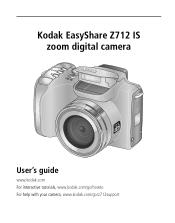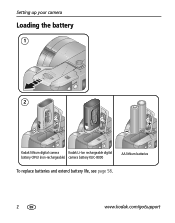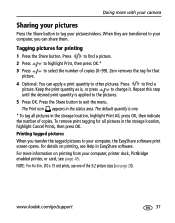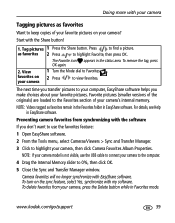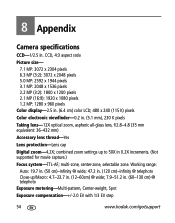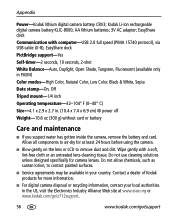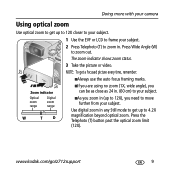Kodak Z712 Support Question
Find answers below for this question about Kodak Z712 - EASYSHARE IS Digital Camera.Need a Kodak Z712 manual? We have 2 online manuals for this item!
Question posted by ednacomeau on January 16th, 2013
Camera Will Not Open
I try to turn on my camera but the lens just goes out a little bit and goes back in again and the camera shuts off- could you tell me what could be the problem? thanks
Edna
Current Answers
Related Kodak Z712 Manual Pages
Similar Questions
Do You Do Support On Kodak Easyshare Digital Camera
my kodak digital camera won't come on after being charged.
my kodak digital camera won't come on after being charged.
(Posted by cfulkerson1 9 years ago)
Why Is My Kodak Easyshare Z712 Not Turning On
(Posted by ftmlarryd 9 years ago)
Where Can I Buy A Lens Cap For My Kodak Easyshare Z712 Is Digital Camera?
(Posted by BHITT91941 11 years ago)
My Kodak Easyshare Digital Camera Immediately Shuts Off When I Aim To Take A Pic
I have replaced the batteries so I know that isn't the problem. Any possible answers?
I have replaced the batteries so I know that isn't the problem. Any possible answers?
(Posted by jeannenepressley241 11 years ago)
My Camera Shuts Down When I Turn It On With The Memory Card In It.
Card and camera have worked well for a few years. Now the camera shuts down after I turn it when the...
Card and camera have worked well for a few years. Now the camera shuts down after I turn it when the...
(Posted by sttestert 12 years ago)