Kodak V610 Support Question
Find answers below for this question about Kodak V610 - EasyShare 6MP Digital Camera.Need a Kodak V610 manual? We have 1 online manual for this item!
Question posted by kcooper on June 25th, 2011
Screen Shows Camera Error #e45 V610
What do I need to do to correct this error?
Current Answers
There are currently no answers that have been posted for this question.
Be the first to post an answer! Remember that you can earn up to 1,100 points for every answer you submit. The better the quality of your answer, the better chance it has to be accepted.
Be the first to post an answer! Remember that you can earn up to 1,100 points for every answer you submit. The better the quality of your answer, the better chance it has to be accepted.
Related Kodak V610 Manual Pages
User Manual - Page 1
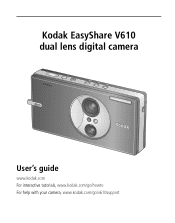
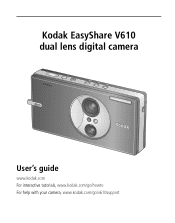
Kodak EasyShare V610 dual lens digital camera
User's guide
www.kodak.com For interactive tutorials, www.kodak.com/go/howto For help with your camera, www.kodak.com/go/v610support
User Manual - Page 5
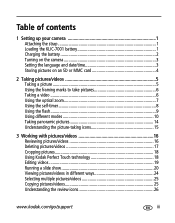
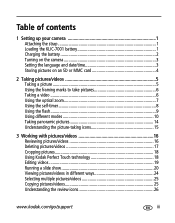
... strap 1 Loading the KLIC-7001 battery 1 Charging the battery 2 Turning on the camera 3 Setting the language and date/time 3 Storing pictures on an SD or MMC card.../videos 17 Cropping pictures 18 Using Kodak Perfect Touch technology 18 Editing videos 19 Running a slide show 20 Viewing pictures/videos in different ways 24 Selecting multiple pictures/videos 25 Copying pictures/videos 25...
User Manual - Page 13
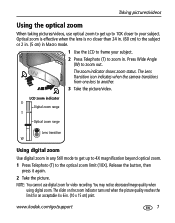
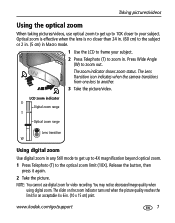
...
1 Press Telephoto (T) to your subject. The Lens Transition icon indicates when the camera transitions from one lens to zoom out. NOTE: You cannot use optical zoom to ...recording. The zoom indicator shows zoom status. Release the button, then press it again.
2 Take the picture. Taking pictures/videos
Using the optical zoom
When taking pictures/videos, use digital zoom for an acceptable...
User Manual - Page 26


... cm) print.
1 Press the Review button, then video.
Starting the slide show
Use Slide Show to exit the menu.
Auto options: The camera includes the first and last frames, then 2, 7, or 14 equally spaced frames... you have an EasyShare photo frame dock 2, see page 23. NOTE: If you can make a 4-, 9-, or 16-up picture
3 Choose an option, then press the OK button. the camera chooses 2, 7, or...
User Manual - Page 28


... if you
connect or disconnect the cable while the slide show is correct (see page 33). NOTE: Ensure that the Video Out setting (NTSC or PAL) is running. (Image quality on a television screen may be as good as on a television, computer monitor, or any device equipped with pictures/videos
Displaying pictures/videos on...
User Manual - Page 35
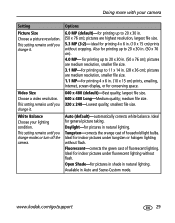
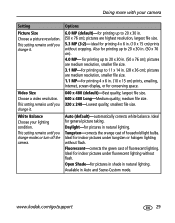
...without flash. Daylight-for printing up to 20 x 30 in . (10 x 15 cm) prints, emailing, Internet, screen display, or for printing 4 x 6 in . (50 x 76 cm); Available in . (10 x 15 cm...off the camera. largest file size. 640 x 480 Long-Medium quality; smallest file size. White Balance
Choose your camera
Setting
Options
Picture Size Choose a picture resolution.
Tungsten-corrects the orange ...
User Manual - Page 39
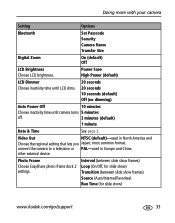
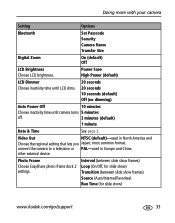
...
Bluetooth
Set Passcode Security Camera Name Transfer Size
Digital Zoom
On (default) Off
LCD Brightness Choose LCD brightness. Photo Frame
Choose EasyShare photo frame dock 2 settings.
Video Out
NTSC (default)-used in North America and
Choose the regional setting that lets you Japan; most common format.
Interval (between slide show frames) Loop (On/Off...
User Manual - Page 43
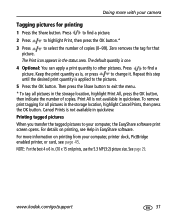
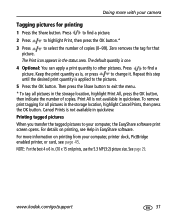
... quantity is , or press
to change it. Then press the Share button to your camera
Tagging pictures for printing
1 Press the Share button. Printing tagged pictures
When you transfer...press the OK button. www.kodak.com/go/support
37 For more with your computer, the EasyShare software print screen opens. Keep the print quantity as is applied to other pictures.
The default quantity is ...
User Manual - Page 45
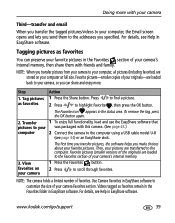
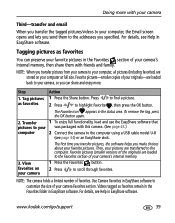
... favorite pictures. For details, see Help in EasyShare software to the computer.
For details, see Help in the status area. Tagging pictures as favorites
You can share and enjoy more with this camera. (See page 43.)
computer
2 Connect the camera to your computer, the Email screen opens and lets you make choices about your...
User Manual - Page 46
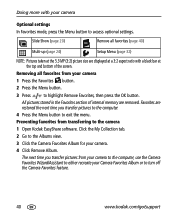
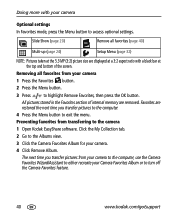
... Show (page 20)
Remove all favorites from your camera
Optional settings In Favorites mode, press the Menu button to highlight Remove Favorites, then press the OK button. All pictures stored in the Favorites section of the screen.
Preventing favorites from your camera to the computer, use the Camera Favorites Wizard/Assistant to either recreate your camera...
User Manual - Page 49
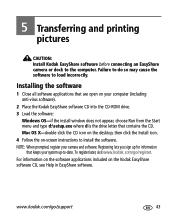
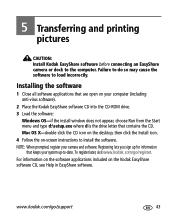
... on the desktop, then click the Install icon. 4 Follow the on-screen instructions to the computer.
Registering lets you sign up -to load incorrectly. www.kodak.com/go /register. 5 Transferring and printing
pictures
CAUTION: Install Kodak EasyShare software before connecting an EasyShare camera or dock to install the software. To register later, visit www...
User Manual - Page 54
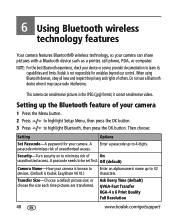
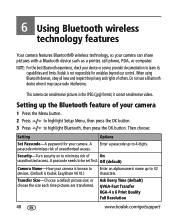
... known to Enter an alphanumeric name up to be set first. A passcode needs to 4 digits. or choose the size each time pictures are transferred. Kodak is Kodak EasyShare V610.)
characters. Do not use a Bluetooth device when it cannot send/receive videos. This camera can share pictures with a Bluetooth device such as a printer, cell phone, PDA...
User Manual - Page 61


... or off
■ Make sure the correct battery type is displayed instead of pictures remaining after each
decrease after taking pictures. www.kodak.com/go/support
55 If the problem continues, change as needed (page 9). Camera buttons and controls do not function
In Review, a blue or black screen is properly installed and charged (page...
User Manual - Page 62
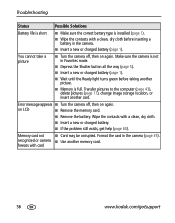
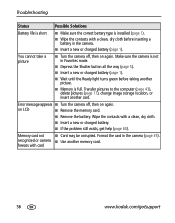
...
■ Turn the camera off , then on again. Error message appears ■ Turn the camera off , then on again.
on LCD
■ Remove the memory card.
■ Remove the battery. Memory card not ■ Card may be corrupted.
Troubleshooting
Status
Possible Solutions
Battery life is short
■ Make sure the correct battery type is...
User Manual - Page 63
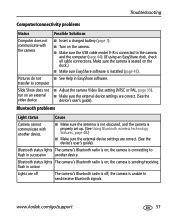
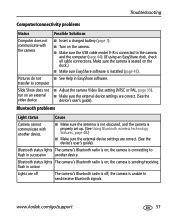
... the antenna is not obscured, and the camera is connecting to computer
Slide Show does not ■ Adjust the camera Video Out setting (NTSC or PAL, page 33).
the camera is installed (page 43).
run on the dock.)
■ Make sure EasyShare software is sending/receiving. flash in EasyShare software.
Pictures do not
■ See Help...
User Manual - Page 65


The Direct print menu interface turns off
■ Press any camera button to resolve the issue.
Camera or printer display an error ■ Follow the prompts to redisplay the menu. Cannot print pictures
■ Make sure there is not in Favorites mode.
■ Use the Direct print ...
User Manual - Page 77
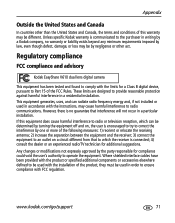
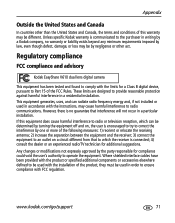
...'s authority to Part 15 of the product, they must be used in order to correct the interference by turning the equipment off and on a circuit different from that interference ...and Canada
In countries other act. Regulatory compliance
FCC compliance and advisory
Kodak EasyShare V610 dual lens digital camera
This equipment has been tested and found to comply with the instructions, may ...
User Manual - Page 79
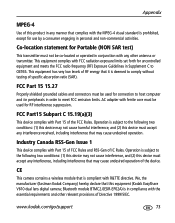
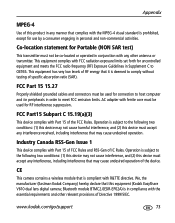
...We, the manufacturer (Eastman Kodak Company) hereby declare that this equipment (Kodak EasyShare V610 dual lens digital camera; FCC Part15 Subpart C 15.19(a)(3)
This device complies with Part 15 of... must accept any interference, including interference that may cause undesired operation.
CE
This camera contains a wireless module that is in compliance with the essential requirements and other ...
User Manual - Page 83
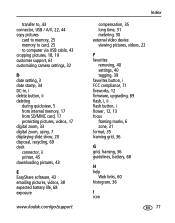
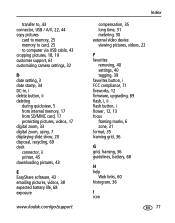
..., 61 customizing camera settings, 32
D date setting, 3 date stamp, 34 DC-in, i delete button, ii deleting
during quickview, 5 from internal memory, 17 from SD/MMC card, 17 protecting pictures, videos, 17 digital zoom, 33 digital zoom, using, 7 displaying slide show, 20 disposal, recycling, 69 dock connector, ii printer, 45 downloading pictures, 43
E EasyShare software, 43...
User Manual - Page 85
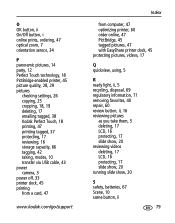
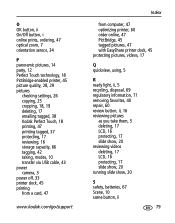
... 42 taking, modes, 10 transfer via USB cable, 43 power camera, 3 power off, 33 printer dock, 45 printing from a card...optimizing printer, 60 order online, 47 PictBridge, 45 tagged pictures, 47 with EasyShare printer dock, 45 protecting pictures, videos, 17
Q quickview, using, 5
... 17 slide show, 20 reviewing videos deleting, 17 LCD, 16 protecting, 17 slide show, 20 running slide show, 20
S safety, batteries...
Similar Questions
My Kodak Camera V1273 & S/n: 82400026; Is Showing An Error L03
(Posted by manileshv 10 years ago)
It Has Camera Error #e45 On The Screen And Will Not Turn Off
(Posted by lisahairdesign 10 years ago)
Camera Error #e45
what is #E45 and how do i get the camera to work again?
what is #E45 and how do i get the camera to work again?
(Posted by lmarintzer 11 years ago)
Black Screen When Camera Is Turned On
how do I correct the screen setting to get the display to light up
how do I correct the screen setting to get the display to light up
(Posted by fbelotti1387 12 years ago)

