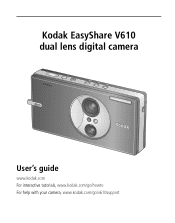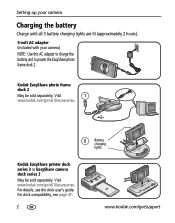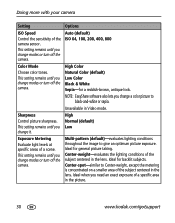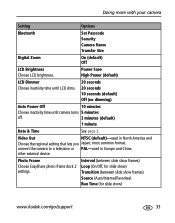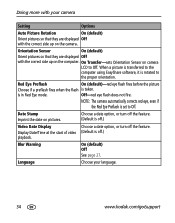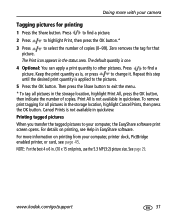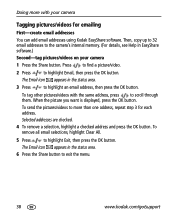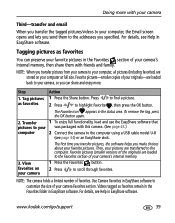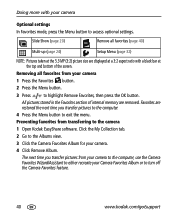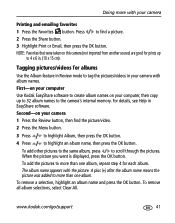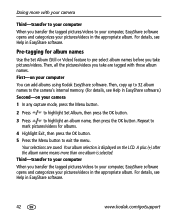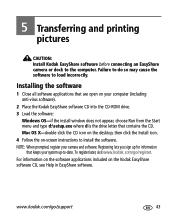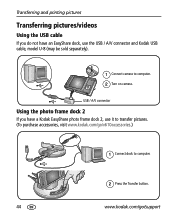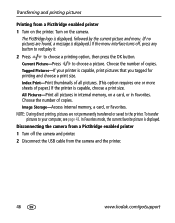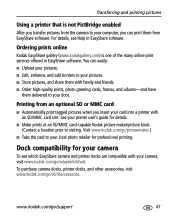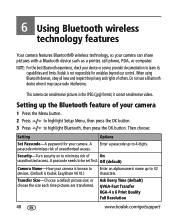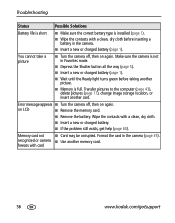Kodak V610 Support Question
Find answers below for this question about Kodak V610 - EasyShare 6MP Digital Camera.Need a Kodak V610 manual? We have 1 online manual for this item!
Question posted by ragtopmama on July 23rd, 2011
How To Resolve On Error Message -- 'camera Error E45'
The person who posted this question about this Kodak product did not include a detailed explanation. Please use the "Request More Information" button to the right if more details would help you to answer this question.
Current Answers
Related Kodak V610 Manual Pages
Similar Questions
Camera Error #e45
When I turn on the camera, it only displays "Camera error #E45 See user's guide" against a black scr...
When I turn on the camera, it only displays "Camera error #E45 See user's guide" against a black scr...
(Posted by tokids 11 years ago)
Camera Error #e45
What does this mean? I thought it was the battery but replaced it and stillCamera error #E45
What does this mean? I thought it was the battery but replaced it and stillCamera error #E45
(Posted by nsboyz 12 years ago)
Screen Shows Camera Error #e45 V610
What do I need to do to correct this error?
What do I need to do to correct this error?
(Posted by kcooper 12 years ago)
Error E45
When I turn on the camera it show error e45 look at the user guide
When I turn on the camera it show error e45 look at the user guide
(Posted by Onlines 12 years ago)