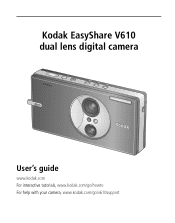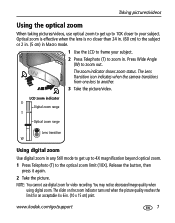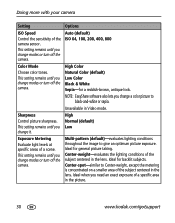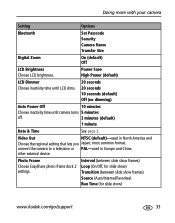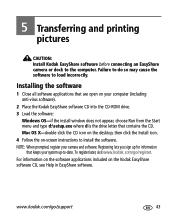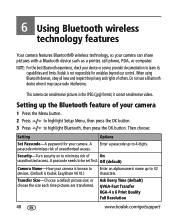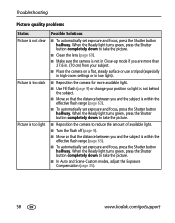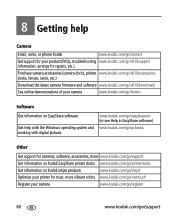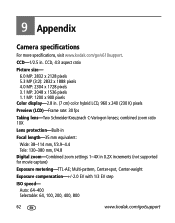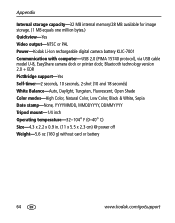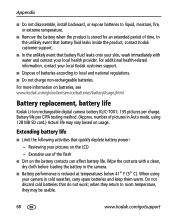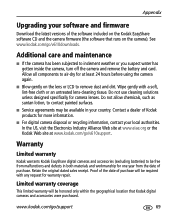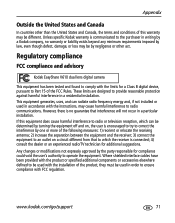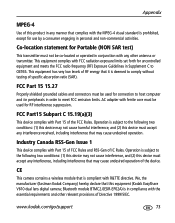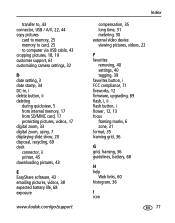Kodak V610 Support Question
Find answers below for this question about Kodak V610 - EasyShare 6MP Digital Camera.Need a Kodak V610 manual? We have 1 online manual for this item!
Question posted by deniseseddon on April 28th, 2014
Lens Will Not Close?
Kodak lens stay open and will not close. The camera is fully charged.The camera has not been dropped and has been working 100% up until now. Hope I will find away to repair, it,s a very neat little camera, takes superb pics and easy to download. Thanks denise
Current Answers
Related Kodak V610 Manual Pages
Similar Questions
I Bought A Used Kodak Easyshare Z981 Digital Camera.. I Need The Software To G
I bought a used Kodak Easyshare z981 digital camera.. I need the software to go with it. Do you have...
I bought a used Kodak Easyshare z981 digital camera.. I need the software to go with it. Do you have...
(Posted by hooverbonnie2 10 years ago)
When I Turn The Camera On I Hear Noise Of Trying To Open The Lens. It
seems that the lens is stuck. In the read out it list error #45. It doesn't let me go any further.
seems that the lens is stuck. In the read out it list error #45. It doesn't let me go any further.
(Posted by drlndarlenehgl 10 years ago)
It Seems That My Kodak Camera Lens Is Stuck In, It Posts In The Read Out Error
(Posted by drlndarlenehgl 10 years ago)
I Have An Similar error #45 For My Digital Kodak Camera V-610 And The
instructions in the manual does not help. Did you find the answer to this problem? If yes can you pl...
instructions in the manual does not help. Did you find the answer to this problem? If yes can you pl...
(Posted by pravinshah812002 11 years ago)
Camera Turns Back Off After Lens Briefly Extends On A Fully Charged Battery
(Posted by chbacon 12 years ago)