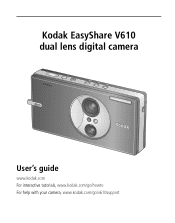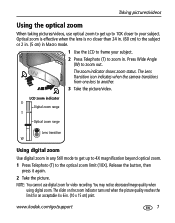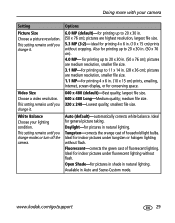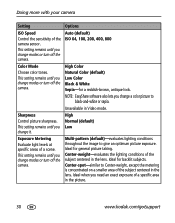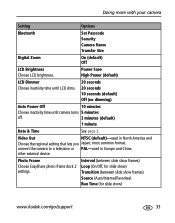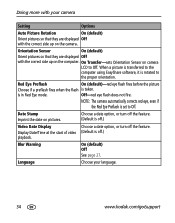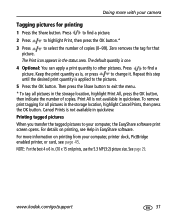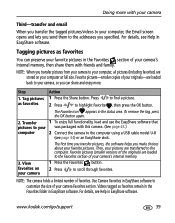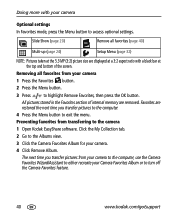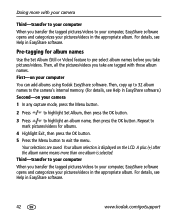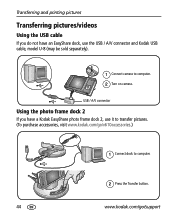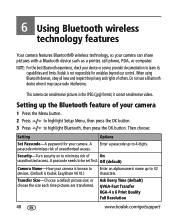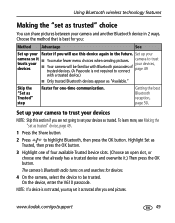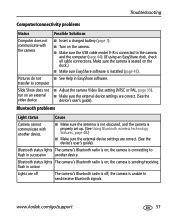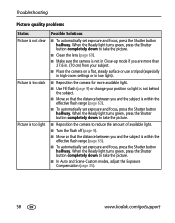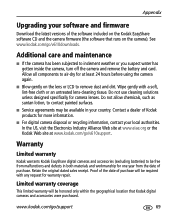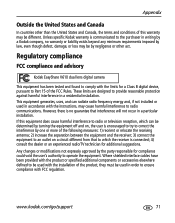Kodak V610 Support Question
Find answers below for this question about Kodak V610 - EasyShare 6MP Digital Camera.Need a Kodak V610 manual? We have 1 online manual for this item!
Question posted by drlndarlenehgl on October 8th, 2013
When I Turn The Camera On I Hear Noise Of Trying To Open The Lens. It
seems that the lens is stuck. In the read out it list error #45. It doesn't let me go any further.
Current Answers
Related Kodak V610 Manual Pages
Similar Questions
Camera Wont Turn On, On First Try.
I turn the switch to the "ON" position and the camera kinda trys to push the lense out then stops an...
I turn the switch to the "ON" position and the camera kinda trys to push the lense out then stops an...
(Posted by dsopublic 10 years ago)
It Seems That My Kodak Camera Lens Is Stuck In, It Posts In The Read Out Error
(Posted by drlndarlenehgl 10 years ago)
Kodak V610 Camera Is Not Turning On.
Dear Sir, Today by mistake I connected my hp laptop adaptor 19.5 V - 2.05 A to my Kodak V610 Camera....
Dear Sir, Today by mistake I connected my hp laptop adaptor 19.5 V - 2.05 A to my Kodak V610 Camera....
(Posted by samuelbizmeil 11 years ago)
Turn Camera On Pops The Lens Protector Off And Power Goes Off Immediately
each time I reactivate the camera the lens cover recedes a little until it can be replaced
each time I reactivate the camera the lens cover recedes a little until it can be replaced
(Posted by rfrench2 11 years ago)
I Have An Similar error #45 For My Digital Kodak Camera V-610 And The
instructions in the manual does not help. Did you find the answer to this problem? If yes can you pl...
instructions in the manual does not help. Did you find the answer to this problem? If yes can you pl...
(Posted by pravinshah812002 11 years ago)