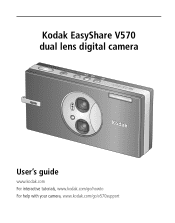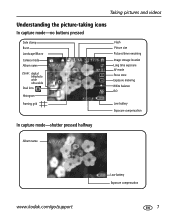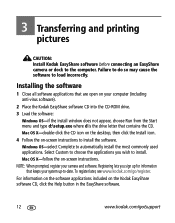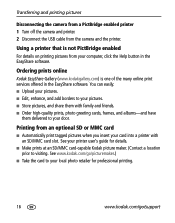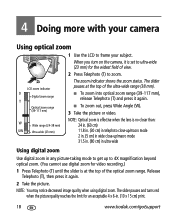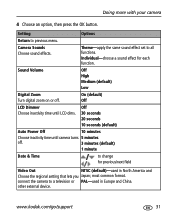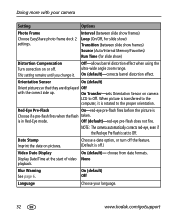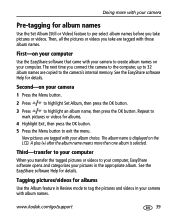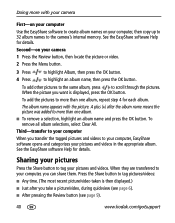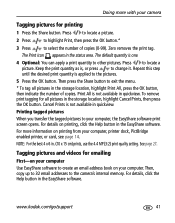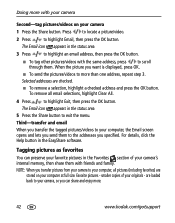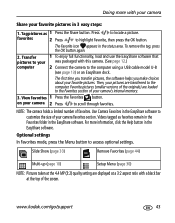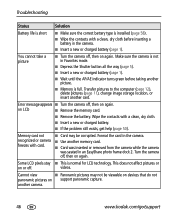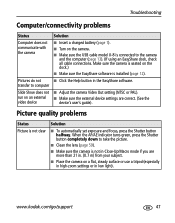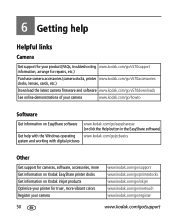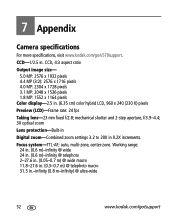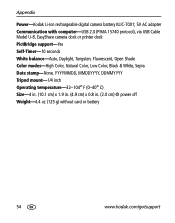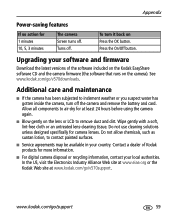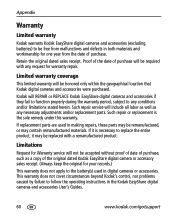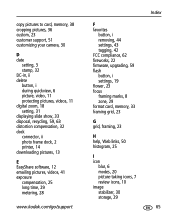Kodak V570 Support Question
Find answers below for this question about Kodak V570 - EasyShare 5MP Digital Camera.Need a Kodak V570 manual? We have 1 online manual for this item!
Question posted by brownflowers on September 6th, 2012
I Can Not Get My Camera To Zoom, Can U Help Me?
The person who posted this question about this Kodak product did not include a detailed explanation. Please use the "Request More Information" button to the right if more details would help you to answer this question.
Current Answers
Related Kodak V570 Manual Pages
Similar Questions
Kodak Easyshare Z981 Digital Camera
Is it possible to find a battery door for a Kodak Easyshare Z981 cameral. The camera still works. Bu...
Is it possible to find a battery door for a Kodak Easyshare Z981 cameral. The camera still works. Bu...
(Posted by jmorris77 6 years ago)
I Have Pictures In My V570 Camera But Can Not Download Because I Have Lost My
disc. Can i buy a new disc?
disc. Can i buy a new disc?
(Posted by bobcrossan13 9 years ago)
What Can I Do To Repair Mi Camera.
(Posted by leonimf 9 years ago)
I Bought A Used Kodak Easyshare Z981 Digital Camera.. I Need The Software To G
I bought a used Kodak Easyshare z981 digital camera.. I need the software to go with it. Do you have...
I bought a used Kodak Easyshare z981 digital camera.. I need the software to go with it. Do you have...
(Posted by hooverbonnie2 10 years ago)