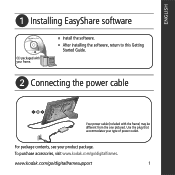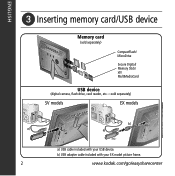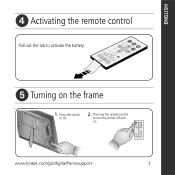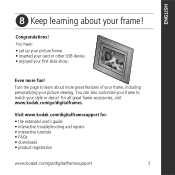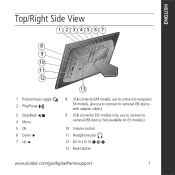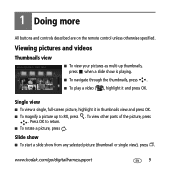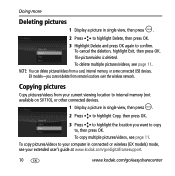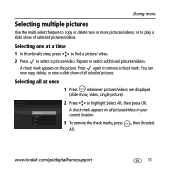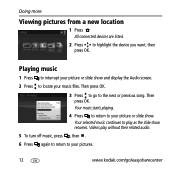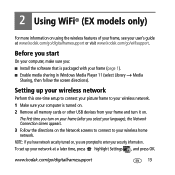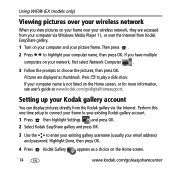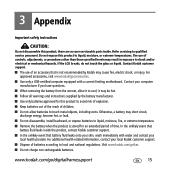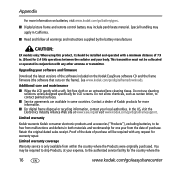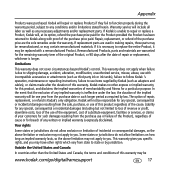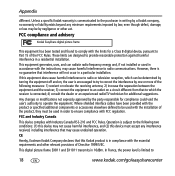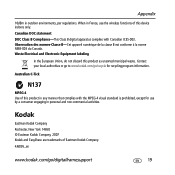Kodak SV 811 Support Question
Find answers below for this question about Kodak SV 811 - EASYSHARE Digital Picture Frame.Need a Kodak SV 811 manual? We have 1 online manual for this item!
Question posted by ulibigs on November 25th, 2011
Usb Flash Drive
does not display all pictures when using external usb flash drive
Current Answers
Related Kodak SV 811 Manual Pages
Similar Questions
Kodak Easy Share Digital Frame App Or Driver.
I have lost my cd installation for my kodak digital frame sv811. I'm trying to download the app so I...
I have lost my cd installation for my kodak digital frame sv811. I'm trying to download the app so I...
(Posted by cecilevf 7 months ago)
Picture Frame
i have a kodak ex 811 and i have a picture frame sv 811 it seems like the frame is to small for the ...
i have a kodak ex 811 and i have a picture frame sv 811 it seems like the frame is to small for the ...
(Posted by RPC1141 2 years ago)
Sv 811 Photo Frame Won't Start Up
when turned on all that happens is I can see the word Kodak blinking off and on...like its trying to...
when turned on all that happens is I can see the word Kodak blinking off and on...like its trying to...
(Posted by reginaking526 7 years ago)
Reset Button On Kodak Easyshare Digital Frame , Model Sv719
(Posted by jbricken 12 years ago)
How Do I Get A Flash Drive To Work? I Do Not Have A Manual
(Posted by jboone964 12 years ago)