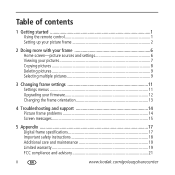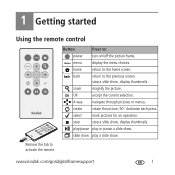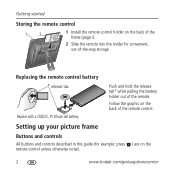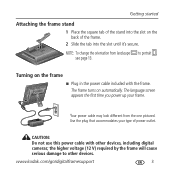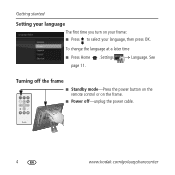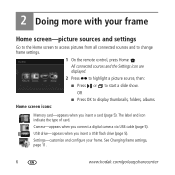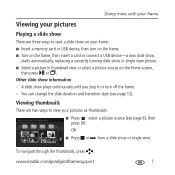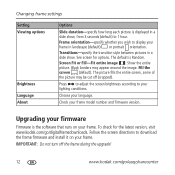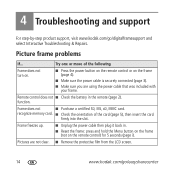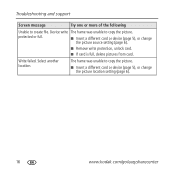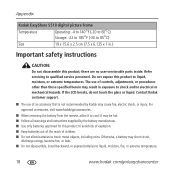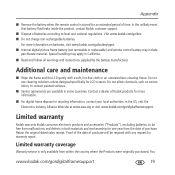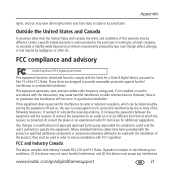Kodak S510 - EASYSHARE Digital Picture Frame Support and Manuals
Get Help and Manuals for this Kodak item

Most Recent Kodak S510 Questions
Why Do Some Photos Not View
(Posted by Instepdrive 10 years ago)
Kodak S510 Is Not Working
(Posted by ferozahmed59 10 years ago)
How Do I Get A Flash Drive To Work? I Do Not Have A Manual
(Posted by jboone964 12 years ago)
Popular Kodak S510 Manual Pages
Kodak S510 Reviews
We have not received any reviews for Kodak yet.