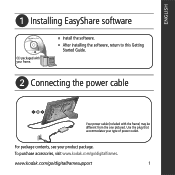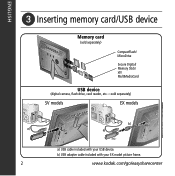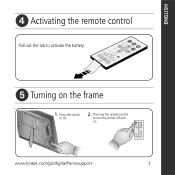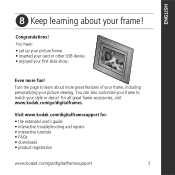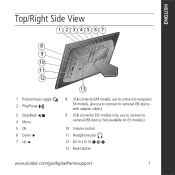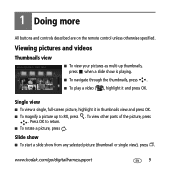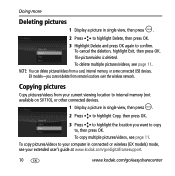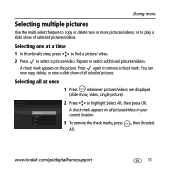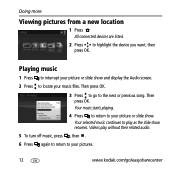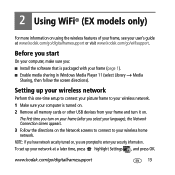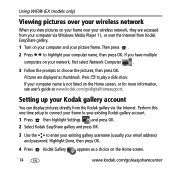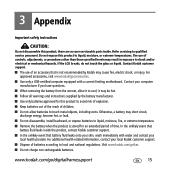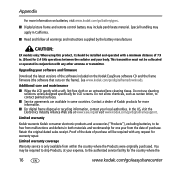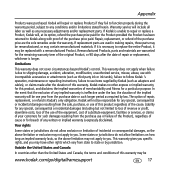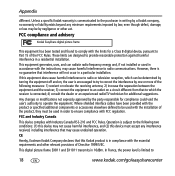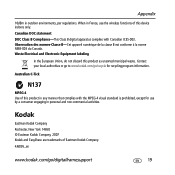Kodak SV 811 Support Question
Find answers below for this question about Kodak SV 811 - EASYSHARE Digital Picture Frame.Need a Kodak SV 811 manual? We have 1 online manual for this item!
Question posted by richjudykev on July 8th, 2012
Lost My Remote Control
I lost my remote control and would like to have a slide show from my scandisk
Current Answers
Related Kodak SV 811 Manual Pages
Similar Questions
Kodak Easy Share Digital Frame App Or Driver.
I have lost my cd installation for my kodak digital frame sv811. I'm trying to download the app so I...
I have lost my cd installation for my kodak digital frame sv811. I'm trying to download the app so I...
(Posted by cecilevf 6 months ago)
Picture Frame
i have a kodak ex 811 and i have a picture frame sv 811 it seems like the frame is to small for the ...
i have a kodak ex 811 and i have a picture frame sv 811 it seems like the frame is to small for the ...
(Posted by RPC1141 2 years ago)
Sv 811 Photo Frame Won't Start Up
when turned on all that happens is I can see the word Kodak blinking off and on...like its trying to...
when turned on all that happens is I can see the word Kodak blinking off and on...like its trying to...
(Posted by reginaking526 7 years ago)
Remote Control Battery Removal For A Sv1011 Picture Frame
How do I remove the battery from my remote control for my SV1011 picture frame
How do I remove the battery from my remote control for my SV1011 picture frame
(Posted by hjk193219871 11 years ago)
Reset Button On Kodak Easyshare Digital Frame , Model Sv719
(Posted by jbricken 12 years ago)