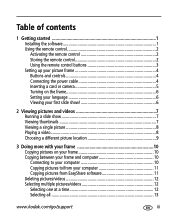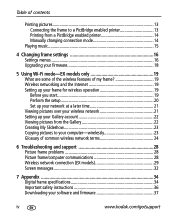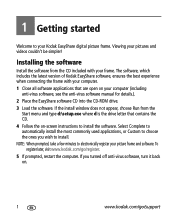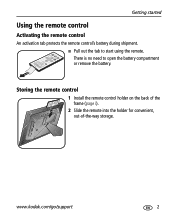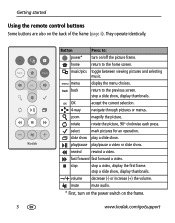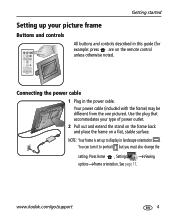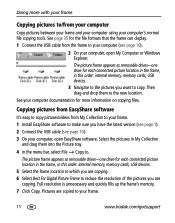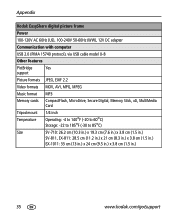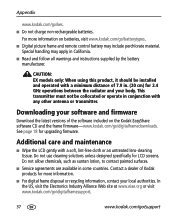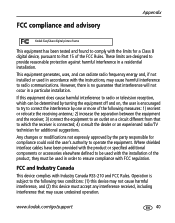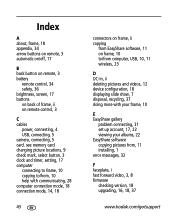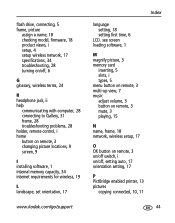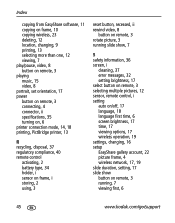Kodak SV-1011 Support Question
Find answers below for this question about Kodak SV-1011 - EASYSHARE Digital Picture Frame.Need a Kodak SV-1011 manual? We have 1 online manual for this item!
Question posted by hjk193219871 on July 6th, 2012
Remote Control Battery Removal For A Sv1011 Picture Frame
How do I remove the battery from my remote control for my SV1011 picture frame
Current Answers
Related Kodak SV-1011 Manual Pages
Similar Questions
Kodak Sv1011 Picture Frame Software Problem.
I lost my software cd for my Kodak SV1011 Picture Frame when moving and must have also deleted said ...
I lost my software cd for my Kodak SV1011 Picture Frame when moving and must have also deleted said ...
(Posted by billjac 2 years ago)
Remote Control
can i get a replacement remote control for my kodak easyshare picture frame sv1011 mine is damaged
can i get a replacement remote control for my kodak easyshare picture frame sv1011 mine is damaged
(Posted by peteredmunds2 11 years ago)
Kodak Sv 1011 Digital Picture Frame.
Looking to buy replacement remote control any ideas.
Looking to buy replacement remote control any ideas.
(Posted by carolbrine 11 years ago)
Reset Button On Kodak Easyshare Digital Frame , Model Sv719
(Posted by jbricken 12 years ago)