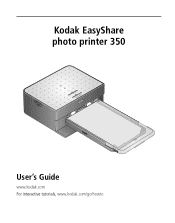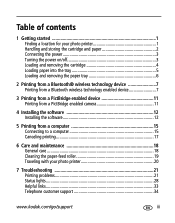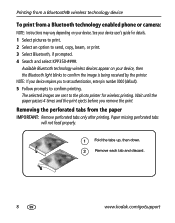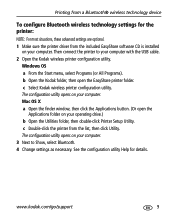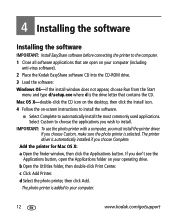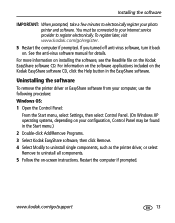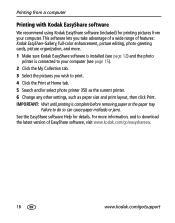Kodak Photo Printer 350 Support Question
Find answers below for this question about Kodak Photo Printer 350 - Easyshare.Need a Kodak Photo Printer 350 manual? We have 1 online manual for this item!
Question posted by larainiac0421 on December 14th, 2015
About My Kodak Easy Share Software
Good morning,My Easy Share program is uploaded into my Desktop Computer. In October 2012.. My home was severely damaged from Hurricane Sandy . My Computer got damaged as well.. I was able to get some of my pics from my Kodak Gallery Through Shutterfly. I had 56 albums the I received.. I was wondering because my data can not be retrieved from the computer as I took to the Geek Squad and said the hard drive was too damaged to retrieve my photos....I am a member of Kodak gallery also...is there anyway that you guys have a back up for my program that I can get the rest of my photos? My dog just rescently passed away and I have pictures of him when he was young.
Current Answers
Answer #1: Posted by freginold on December 15th, 2015 4:02 AM
Since this site is not affiliated with Kodak, I can't say for sure whether they keep backups of your photos. My guess would be that they don't, unless you opted for that service, but you can contact them here with your information and get a definite answer. Hopefully they will be able to retrieve your photos for you.
Related Kodak Photo Printer 350 Manual Pages
Similar Questions
I Need The Bluethooth Code To Connect To My Phone
(Posted by mmartinez0717 2 years ago)
How To Put Easyshare Photo Printer 500 In Upgrade Mode
(Posted by acosestealt 10 years ago)
Where Can I Find Paper And Ink Packages For The Easyshare 300?
Where do I find paper for the EasyShare photo printer 300 near Binghamton,NY ?
Where do I find paper for the EasyShare photo printer 300 near Binghamton,NY ?
(Posted by shirleycrots 10 years ago)
Easyshare 500 Printer Driver
need the driver software which is no longer avaiable on the kodak site. Would like to download or p...
need the driver software which is no longer avaiable on the kodak site. Would like to download or p...
(Posted by ReneeAndy 11 years ago)
Can I Use Kodak Easyshare Photo Printer 300 With My Imax Version 10.6,7 ??
Ol
(Posted by postolov 12 years ago)