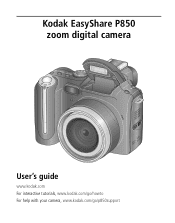Kodak P850 Support Question
Find answers below for this question about Kodak P850 - EASYSHARE Digital Camera.Need a Kodak P850 manual? We have 1 online manual for this item!
Question posted by Anonymous-42850 on November 15th, 2011
My Camera Does Not Go Into Digital Zoom. It Does Zoom In Optical Zoom
The person who posted this question about this Kodak product did not include a detailed explanation. Please use the "Request More Information" button to the right if more details would help you to answer this question.
Current Answers
Related Kodak P850 Manual Pages
Similar Questions
Kodak Easyshare Zoom Digital M883 Camera
Sir,my Kodak Easyshare Zoom Digitalm883 Camera Is Not Working Properly.it Automatically Turns Off Ju...
Sir,my Kodak Easyshare Zoom Digitalm883 Camera Is Not Working Properly.it Automatically Turns Off Ju...
(Posted by dasarath50 9 years ago)
Lens Question
Lens goes in and out, will not stay out, then screen goes dark.
Lens goes in and out, will not stay out, then screen goes dark.
(Posted by jboyleston 9 years ago)
How Do You Turn Off The Digital Zoom On Kodak C743?
(Posted by pfowler5 11 years ago)
What Kind Of Battery Does The P850 Kodak Camera Take?
(Posted by Cubbyzgirl1996 11 years ago)
Motherboard P850 Camera Kodak Burnt Who Has Good Motherboard For Camera To Buy
SELL ME THE KODAK P850 MOTHERBOARD. HOW MUCH YOU WANT FOR THAT, JOZEF
SELL ME THE KODAK P850 MOTHERBOARD. HOW MUCH YOU WANT FOR THAT, JOZEF
(Posted by AMI201 12 years ago)