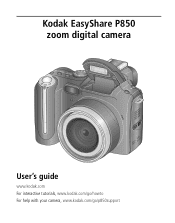Kodak P850 Support Question
Find answers below for this question about Kodak P850 - EASYSHARE Digital Camera.Need a Kodak P850 manual? We have 1 online manual for this item!
Question posted by Cubbyzgirl1996 on June 16th, 2012
What Kind Of Battery Does The P850 Kodak Camera Take?
The person who posted this question about this Kodak product did not include a detailed explanation. Please use the "Request More Information" button to the right if more details would help you to answer this question.
Current Answers
Related Kodak P850 Manual Pages
Similar Questions
My P850 Is About 12 Years Old I Think. Just Recently, The Auto Flash Won't Pop
As I typed previously above, my P850 auto flash won't pop open. To take a flash, I must hold the fla...
As I typed previously above, my P850 auto flash won't pop open. To take a flash, I must hold the fla...
(Posted by wolfandwife 9 years ago)
Will A Kodak Easyshare P850 Camera Work With 16 Gb Sd Card
(Posted by infoicecre 9 years ago)
Where Do I Buy A Battery For The Camera?
When i turn the camera on, the lense extends, then retracts and camera turns off. now it will not tu...
When i turn the camera on, the lense extends, then retracts and camera turns off. now it will not tu...
(Posted by pcr1217 10 years ago)
Where Can I Get A Battery My Z730 Camera
I need a battery for my z730 kodak camera. It takes a # KLIC 5000 1050mAh Li-lon 3.7v G43A.
I need a battery for my z730 kodak camera. It takes a # KLIC 5000 1050mAh Li-lon 3.7v G43A.
(Posted by bedlo1793 11 years ago)
Motherboard P850 Camera Kodak Burnt Who Has Good Motherboard For Camera To Buy
SELL ME THE KODAK P850 MOTHERBOARD. HOW MUCH YOU WANT FOR THAT, JOZEF
SELL ME THE KODAK P850 MOTHERBOARD. HOW MUCH YOU WANT FOR THAT, JOZEF
(Posted by AMI201 12 years ago)