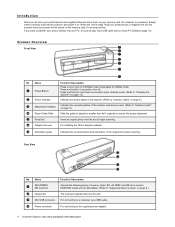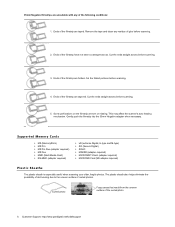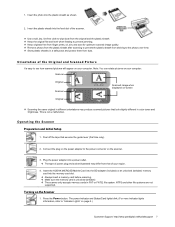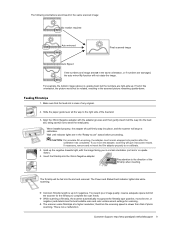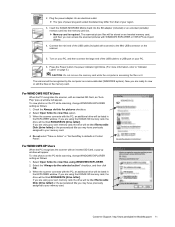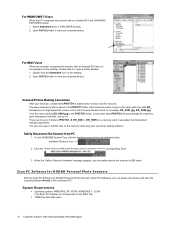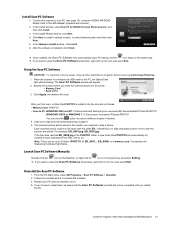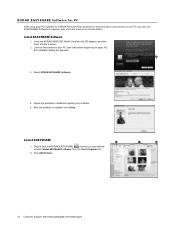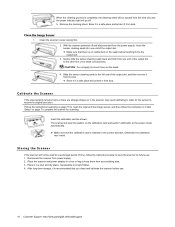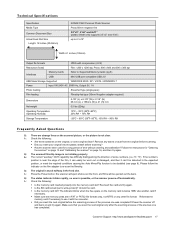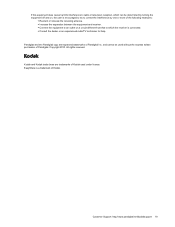Kodak P460 Support Question
Find answers below for this question about Kodak P460.Need a Kodak P460 manual? We have 1 online manual for this item!
Question posted by ckpublic on May 5th, 2012
Calibration/cleaning Kit.
Now that Kodak is not making supplies for these- anyone know where to get the claibration/ cleaning supplies?
Current Answers
Related Kodak P460 Manual Pages
Similar Questions
Photo Sleeve And Negative Adapter P460 Personal Scanner
Where can I purchase the photo sleeve and negative adapter for the p460 personal scanner?Thanks, deb...
Where can I purchase the photo sleeve and negative adapter for the p460 personal scanner?Thanks, deb...
(Posted by debwells 8 years ago)
Scanner Calibration
How do I calibrate a Kodak i1420 Scanner. I have cleaned the unit and have a calibration target shee...
How do I calibrate a Kodak i1420 Scanner. I have cleaned the unit and have a calibration target shee...
(Posted by davidrosbrook 9 years ago)
P460 Personal Photo Scanner
Just opened box,followed directions,indicater button will not stop flashing. What do I do?
Just opened box,followed directions,indicater button will not stop flashing. What do I do?
(Posted by dahlscotty 10 years ago)
Mobile Memory Card Not Working For P460 Personal Scanner
memory card only has Navigon folder on it....cannot scan software...not there....last help was a bus...
memory card only has Navigon folder on it....cannot scan software...not there....last help was a bus...
(Posted by jhalm 10 years ago)
Does The P460 Scanner Run On Mac Computers?
I just purchased the P460 Personal Photo Scanner and I have a Mac computer. Can I not run this produ...
I just purchased the P460 Personal Photo Scanner and I have a Mac computer. Can I not run this produ...
(Posted by reneetips 10 years ago)