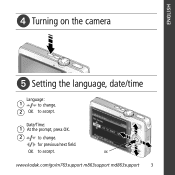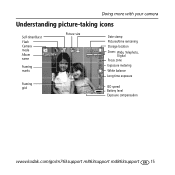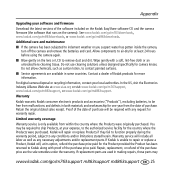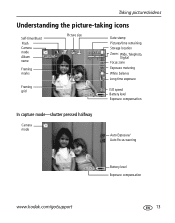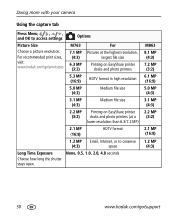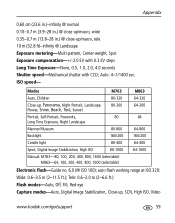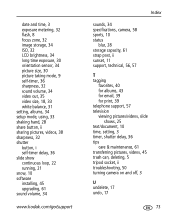Kodak MD863 Support Question
Find answers below for this question about Kodak MD863 - EASYSHARE Digital Camera.Need a Kodak MD863 manual? We have 2 online manuals for this item!
Question posted by rachelgeouge on February 22nd, 2013
How Do I Reset My Time And Date. It Has Gotten Of Date And Time
The person who posted this question about this Kodak product did not include a detailed explanation. Please use the "Request More Information" button to the right if more details would help you to answer this question.
Current Answers
Related Kodak MD863 Manual Pages
Similar Questions
Kodak Easyshare V1253 Camera Clock Reset
Kodak EasyShare V1253 camera date and time reset when battery removed. Why?Here is the accurate answ...
Kodak EasyShare V1253 camera date and time reset when battery removed. Why?Here is the accurate answ...
(Posted by dbarcon 5 years ago)
Camera Will Not Activate/charge
Camera has been in a drawer for several months with a wealth ofphotos on it. I took it out expecting...
Camera has been in a drawer for several months with a wealth ofphotos on it. I took it out expecting...
(Posted by adrea6521 9 years ago)
I Can't Seem To Reset The Date/time.
(Posted by Ernjean4 11 years ago)
How Do I Reset The Date?
(Posted by doorsonfourth 11 years ago)
Timing Of A Photo To Be Taken
Can I time a family photo to be taken so that I can include myself in the photo
Can I time a family photo to be taken so that I can include myself in the photo
(Posted by retiefscheepers 11 years ago)