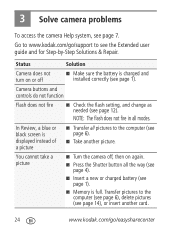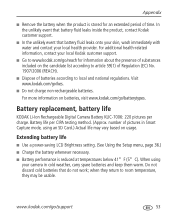Kodak M575 Support Question
Find answers below for this question about Kodak M575 - Easyshare Digital Camera.Need a Kodak M575 manual? We have 2 online manuals for this item!
Question posted by arthuraalln on July 7th, 2011
Purchased A Kodak M575 Camera And It Has No Picture Card. What Is The Card #?
The person who posted this question about this Kodak product did not include a detailed explanation. Please use the "Request More Information" button to the right if more details would help you to answer this question.
Current Answers
Related Kodak M575 Manual Pages
Similar Questions
Kodak Z710 Easyshare Digital Camera Memory Card
Everytime I put this new Kodak Memory card in it is showing Unuseable. I tried another Memory card (...
Everytime I put this new Kodak Memory card in it is showing Unuseable. I tried another Memory card (...
(Posted by sharonwerner 9 years ago)
Picture Card.
From where will I get the memory card for this camera. Kodak EasyShare CD43 4.0 mega pixels. it al...
From where will I get the memory card for this camera. Kodak EasyShare CD43 4.0 mega pixels. it al...
(Posted by ritakotak 11 years ago)
What Type Of Memory Card Does A Kodak Easyshare M575 Camera Take?
(Posted by zacour304 12 years ago)
Kodak M575-easyshare Digital Camera
could you please,help me i cannot download my photo's to my laptop it goes black the kodak icon
could you please,help me i cannot download my photo's to my laptop it goes black the kodak icon
(Posted by myra1411 12 years ago)
I Have A Kodak M575 Camera- Can I Use It As A Web Cam?
(Posted by frogndeb 12 years ago)