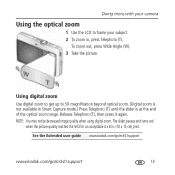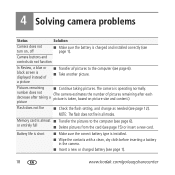Kodak M341 Support Question
Find answers below for this question about Kodak M341 - EASYSHARE Digital Camera.Need a Kodak M341 manual? We have 1 online manual for this item!
Question posted by kevinnihill on April 26th, 2012
Technical Support
When I have a series of photos on my computer and I want to reposition a photo I click and drag to position. The photo moves, but when I turn off my computer the photo goes back to the original position
Current Answers
Related Kodak M341 Manual Pages
Similar Questions
Kodak Easyshare V1253 Camera Clock Reset
Kodak EasyShare V1253 camera date and time reset when battery removed. Why?Here is the accurate answ...
Kodak EasyShare V1253 camera date and time reset when battery removed. Why?Here is the accurate answ...
(Posted by dbarcon 5 years ago)
Display Wont Turn On Or Even Stay Turned On
I Have Had This Camera For Some Time Now And Have Never Had Anything Wrong With It As I Have This Pa...
I Have Had This Camera For Some Time Now And Have Never Had Anything Wrong With It As I Have This Pa...
(Posted by jwwarren 9 years ago)
Easyshare Camera M341 Will Not Charge
(Posted by spenygshel 9 years ago)
Kodak Easyshare C182 Battery Cover Lid Is Broken And I Want To Replace It.
Kodak Easyshare c182 battery cover lid is broken and i want to replace it.
Kodak Easyshare c182 battery cover lid is broken and i want to replace it.
(Posted by sathish7996 11 years ago)