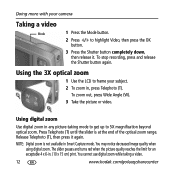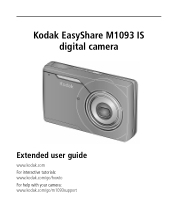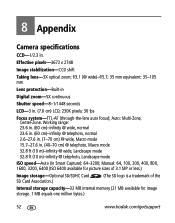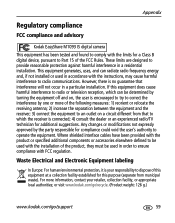Kodak M1093 Support Question
Find answers below for this question about Kodak M1093 - EASYSHARE IS Digital Camera.Need a Kodak M1093 manual? We have 2 online manuals for this item!
Question posted by jmjdmartin98 on December 6th, 2014
How To Clear Internal Memory If It Is Full?
The person who posted this question about this Kodak product did not include a detailed explanation. Please use the "Request More Information" button to the right if more details would help you to answer this question.
Current Answers
Related Kodak M1093 Manual Pages
Similar Questions
How Do I Clear Internal Memory Is Full Without Empting The Sd Card?
(Posted by johnkeimel 9 years ago)
I Have A Easyshare C1550 Camera. How Many Pictures Can I Take Without A Memory C
I cant get it to take more than 5 pictures. Do I need a memory card to take more than 5 pictures.
I cant get it to take more than 5 pictures. Do I need a memory card to take more than 5 pictures.
(Posted by franklib 9 years ago)
Comment Formater Carte Sandisk ?
(Posted by bezotmaillardjacques 11 years ago)
Camera States Memory Is Full. Unable To Clear Memory Card?do I Need New Card???
Have downloaded photos to computer. Still memory is full. How do I clear card? Or do I buy new memo...
Have downloaded photos to computer. Still memory is full. How do I clear card? Or do I buy new memo...
(Posted by luna8077 11 years ago)
How To Clear Internal Memory
(Posted by dog751 12 years ago)