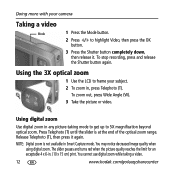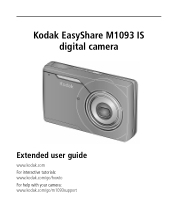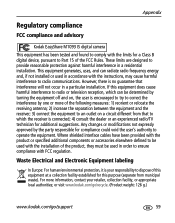Kodak M1093 Support Question
Find answers below for this question about Kodak M1093 - EASYSHARE IS Digital Camera.Need a Kodak M1093 manual? We have 2 online manuals for this item!
Question posted by Anonymous-39400 on October 3rd, 2011
Battery With Charger
battery and charger for kodak easy share zd8612 1s
Current Answers
Related Kodak M1093 Manual Pages
Similar Questions
Kodak Easyshare V1253 Camera Clock Reset
Kodak EasyShare V1253 camera date and time reset when battery removed. Why?Here is the accurate answ...
Kodak EasyShare V1253 camera date and time reset when battery removed. Why?Here is the accurate answ...
(Posted by dbarcon 5 years ago)
I Have A Easyshare C1550 Camera. How Many Pictures Can I Take Without A Memory C
I cant get it to take more than 5 pictures. Do I need a memory card to take more than 5 pictures.
I cant get it to take more than 5 pictures. Do I need a memory card to take more than 5 pictures.
(Posted by franklib 10 years ago)
Kodak Easy Share Camera Battery Pack Zd8612 2 Double Aa
I have a Kodak Easy Share camera and cannot find a battery pack anywhere. Can you halp me?It has2 Do...
I have a Kodak Easy Share camera and cannot find a battery pack anywhere. Can you halp me?It has2 Do...
(Posted by dw66719 11 years ago)
We Have Mislaid Our Camera Charger And Connection To The Computer.
We have mislaid our charger and computor connection for our kodak 1093 IS camera. Can we purchase th...
We have mislaid our charger and computor connection for our kodak 1093 IS camera. Can we purchase th...
(Posted by knhquality 12 years ago)
Where Do You Buy A Battery Charger For This Camera
battery charger
battery charger
(Posted by debbieka2417 13 years ago)