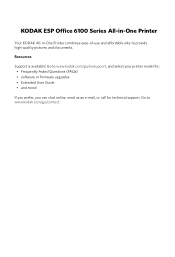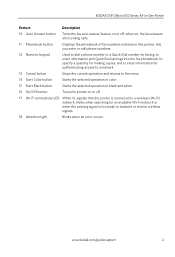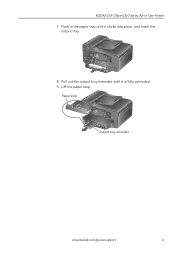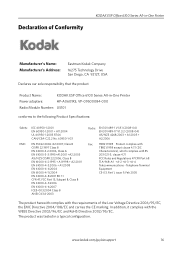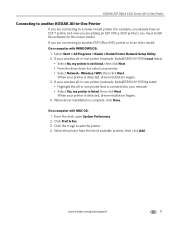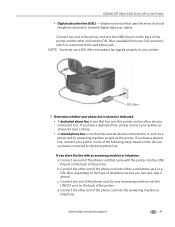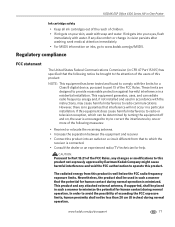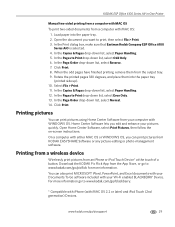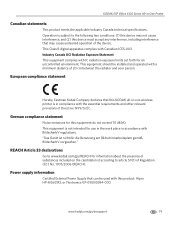Kodak ESP Office 6150 Support Question
Find answers below for this question about Kodak ESP Office 6150 - All-in-one Printer.Need a Kodak ESP Office 6150 manual? We have 5 online manuals for this item!
Question posted by ginbraz on June 16th, 2014
Kodak Esp Office 6150 All In One Printer
Current Answers
Answer #1: Posted by SoCalWoman on June 16th, 2014 4:17 PM
You can go to the Kodak support website for your printer model here
Once at the link, scroll down and choose the driver to download according to the operating system you have. The installation and set-up process should begin automatically once the download is complete.
Much appreciation to those who acknowledge our members for their contribution toward finding a solution.
~It always seems impossible until it is done~
Nelson Mandela