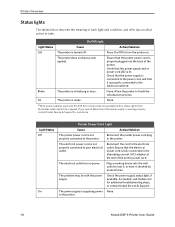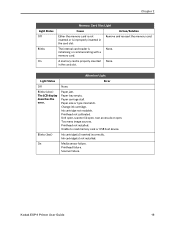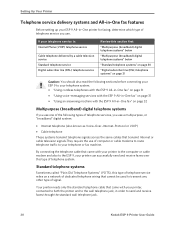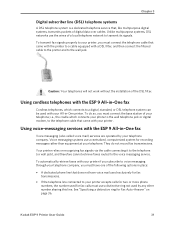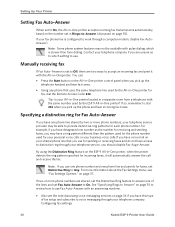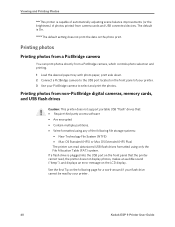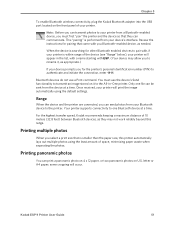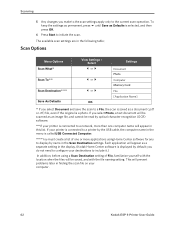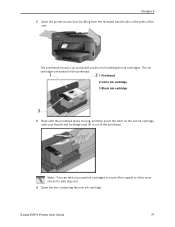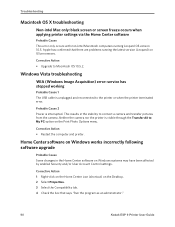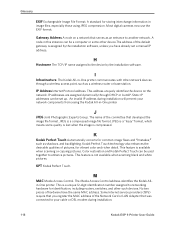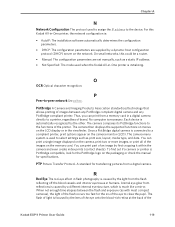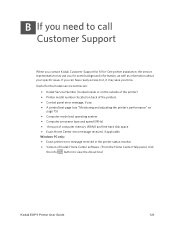Kodak ESP9 Support Question
Find answers below for this question about Kodak ESP9 - ESP 9 All-in-One Color Inkjet.Need a Kodak ESP9 manual? We have 2 online manuals for this item!
Question posted by fototek on October 9th, 2017
After A New Media Kit Onto My Kodak 8800 Printer, Error Service 343a Appears On
I noticed that this new media kit instead of 8L printed on previous bar code now is 8TL and the bar code is different. No info on this problem has been received by my Kodak Dealer or appears in Kodak Support pages. ¡HELP!
Current Answers
Answer #1: Posted by techyagent on October 9th, 2017 3:19 PM
You can go ahead and check the link below to isolate this problem or resolve this problem:
http://support.en.kodak.com/app/answers/detail/a_id/39195/~/error%3A-printer-not-detected-when-connecting-all-in-one-printer/selected/true
Thanks
Techygirl
Related Kodak ESP9 Manual Pages
Similar Questions
My Esp C315 Has A Printer Error.clear All Paper. Press Ok To Continue.(code 3528
I cannot find any paper in the printer. Also it does not turn off properly.
I cannot find any paper in the printer. Also it does not turn off properly.
(Posted by jbedford40 9 years ago)
What Causes Printer Error: Code 3806
(Posted by marmort 9 years ago)
What Causes A Loose Printer Head On A Kodak Esp 5250?
(Posted by sorhe 9 years ago)
Kodak Esp 9 Won't Print On Page With New Cartridge
(Posted by DOLAsum 10 years ago)
Error Code 6202 On A Kodak Esp Office 2150 Printer
(Posted by jimbostewart30158 11 years ago)