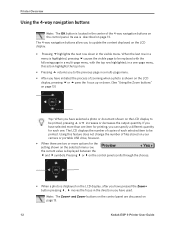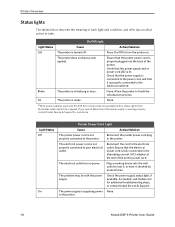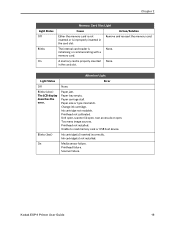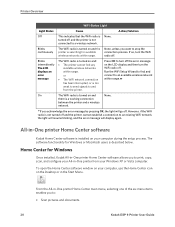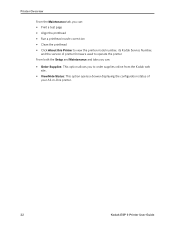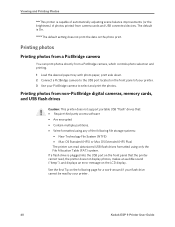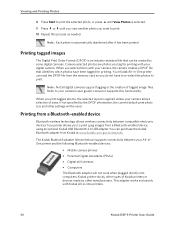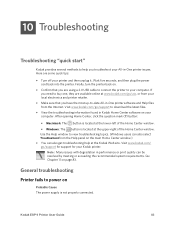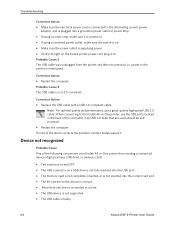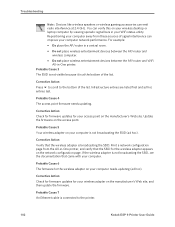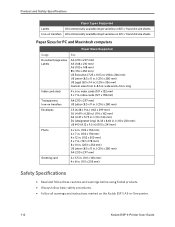Kodak ESP9 Support Question
Find answers below for this question about Kodak ESP9 - ESP 9 All-in-One Color Inkjet.Need a Kodak ESP9 manual? We have 2 online manuals for this item!
Question posted by sorhe on September 23rd, 2014
What Causes A Loose Printer Head On A Kodak Esp 5250?
The person who posted this question about this Kodak product did not include a detailed explanation. Please use the "Request More Information" button to the right if more details would help you to answer this question.
Current Answers
Related Kodak ESP9 Manual Pages
Similar Questions
How To Fix Jammed Printer Head Kodak 5250
(Posted by 3patea 10 years ago)
How Do I Install Kodak Esp 9250 Printer On My Macbook Air
(Posted by kjmahcdio 10 years ago)
How To Manually Clean My Printer Head Esp 5250
(Posted by GMotomca 10 years ago)
Esp 9250 Printer Head Jammed And Will Not Move To Center. No Visible Blockage
(Posted by hondaray 10 years ago)
Printer Head Stuck To The Left Side Of Printer
Kodac printer ESP 9250. Error: Printerhead carriage jam. No visible obstruction in printer. Printe...
Kodac printer ESP 9250. Error: Printerhead carriage jam. No visible obstruction in printer. Printe...
(Posted by dpeyton 11 years ago)