Kodak ESP9 Support Question
Find answers below for this question about Kodak ESP9 - ESP 9 All-in-One Color Inkjet.Need a Kodak ESP9 manual? We have 2 online manuals for this item!
Question posted by DOLAsum on April 29th, 2014
Kodak Esp 9 Won't Print On Page With New Cartridge
The person who posted this question about this Kodak product did not include a detailed explanation. Please use the "Request More Information" button to the right if more details would help you to answer this question.
Current Answers
There are currently no answers that have been posted for this question.
Be the first to post an answer! Remember that you can earn up to 1,100 points for every answer you submit. The better the quality of your answer, the better chance it has to be accepted.
Be the first to post an answer! Remember that you can earn up to 1,100 points for every answer you submit. The better the quality of your answer, the better chance it has to be accepted.
Related Kodak ESP9 Manual Pages
User Manual - Page 6


...
Home Center software on 83
Device not recognized 84
Ink cartridge not recognized 85
Multiple paper ...cartridges 76
Replacing the printhead 79
10. Troubleshooting
83
Troubleshooting "quick start 83
General troubleshooting 83
Printer fails to power on Windows works incorrectly following
software upgrade 90
Print troubleshooting 91
Envelope printing incorrect 91
iv
Kodak ESP...
User Manual - Page 9
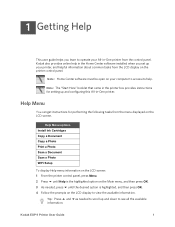
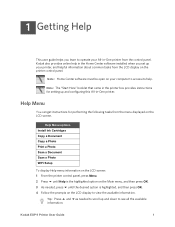
...operate your computer to see all the available information. Kodak ESP 9 Printer User Guide
1
Help Menu options Install Ink Cartridges Copy a Document Copy a Photo Print a Photo Scan a Document Scan a Photo WiFi Setup...Help
This user guide helps you set up and down to access its help.
Kodak also provides online help in the printer box provides instructions for performing the following...
User Manual - Page 13


... ink cartridges • An integrated printing accessory that produces two-sided printing from a Windows or Macintosh computer connected to host
Windows or Macintosh computers
• Energy-saving low power mode • Networking capability, including wireless (WiFi) and wired (Ethernet) • An innovative touch-control panel, light indicators, and a 3-inch LCD display
Kodak ESP 9 Printer...
User Manual - Page 21


...way navigation buttons causes them to select all images. Kodak ESP 9 Printer User Guide
13 Using the OK button
Press... a group of photos stored on a portable memory storage device
such as a USB drive, pressing the or the button...print, copy, scan
or fax as the content to be produced.
• Select a photo for printing. Using the Menu button
Press Menu when:
• You want to set up a new...
User Manual - Page 31
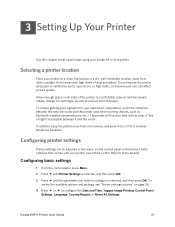
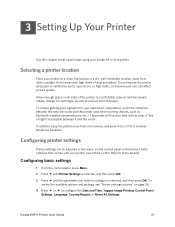
... to configure the Date and Time, Tagged Image Printing, Control Panel
Settings, Language, Country/Region, or...router and the printer (and other wireless devices, such as Bluetooth-enabled camera phones, etc... and disconnect cables, change ink cartridges, as well as airborne particles ...Kodak ESP 9 Printer User Guide
23 Selecting a printer location
Place your Kodak All-in a dry, well...
User Manual - Page 33


... from stamping the date and time on photo prints. Date and Time
Note: Setting the date and time via the control panel is a separate task from the Reset All Settings option will not change the settings for any of the following: Fax Phonebook; Kodak ESP 9 Printer User Guide
25 Country/Region; You can...
User Manual - Page 56
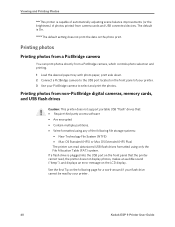
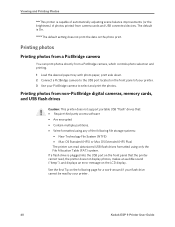
....
48
Kodak ESP 9 Printer User Guide If a flash drive is plugged into the USB port on the front panel that :
• Require third party access software • Are encrypted • Contain multiple partitions. • Were formatted using only the File Allocation Table (FAT) system.
Printing photos
Printing photos from camera cards and USB connected devices...
User Manual - Page 79
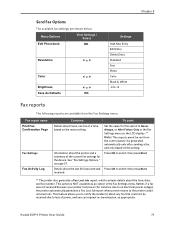
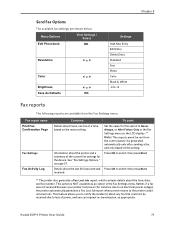
... power (for the device.
Note: This report cannot be received due to loss of the current fax settings for instance, due to an electrical power outage), the printer automatically generates a Fax Lost Job report when power returns to Never, Always, or After Failure Only in the Fax Settings menu.
Kodak ESP 9 Printer User...
User Manual - Page 84


...;C).
Tip: A printhead alignment and a check of the inkjet nozzle can also be initiated from the dock, and click Maintenance, and then click Nozzle Correction or Printhead Alignment. The ink levels are shown on .
76
Kodak ESP 9 Printer User Guide
Caution: For the best quality prints, store ink cartridges in the printer software. Click Maintenance, and...
User Manual - Page 85
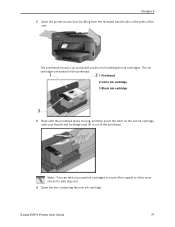
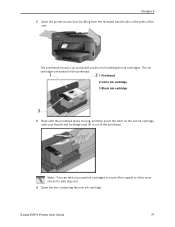
... from the recessed hand-holds on the old ink cartridge with your used ink cartridges to an accessible position for safe disposal.
4 Open the box containing the new ink cartridge. Kodak ESP 9 Printer User Guide
77
The ink cartridges are seated in the printhead.
1 Printhead 2 Color ink cartridge 3 Black ink cartridge
3 Wait until the printhead stops moving, and then pinch...
User Manual - Page 87


... during your printer is damaged or broken, you may replace it yourself. 1 Make sure your print or copy jobs. 9 Close the printer access door. make sure you hear a click and feel... the ink cartridges click into position. The printhead moves to its ready position and prepares the new ink cartridge for use (this step;
Kodak ESP 9 Printer User Guide
79 This seats the cartridges properly, and...
User Manual - Page 88


... an accessible position for handling the ink cartridges. Remove both ink cartridges. Maintaining Your Printer
The printhead moves to prevent any drying of the ink. 4 Unlatch the printhead by lifting the rectangular latch on the ink cartridge with your thumb and forefinger and lift it out of the printhead.
80
Kodak ESP 9 Printer User Guide
User Manual - Page 90
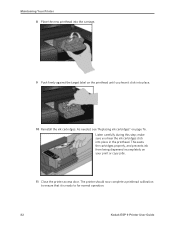
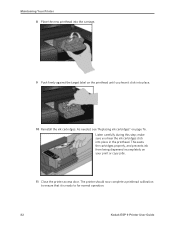
... a printhead calibration to for normal operation.
82
Kodak ESP 9 Printer User Guide As needed, see "Replacing ink cartridges" on your print or copy jobs.
11 Close the printer access ...door. make sure you hear it is ready to ensure that it click into place in the printhead. Maintaining Your Printer
8 Place the new...
User Manual - Page 93


...not be replaced. Corrective Action Install a genuine Kodak ink cartridge.
Kodak recommends using genuine Kodak ink cartridges.
Probable Cause 2 One of paper were pulled through printer. Corrective Action
Caution: Kodak Inkjet paper is corrupt, reformat it . Do not overfill. 4 Press OK. Corrective Action Replace the ink cartridge.
Kodak ESP 9 Printer User Guide
85
Chapter 10...
User Manual - Page 95


...outlet) USB hub instead of the colors on the calibration sheet is missing
Probable... the flat end into the paper tray, then resume printing.
Reload with the paper in the tray.
Kodak ESP 9 Printer User Guide
87 Do not overfill. 4 ...sheets are damaged in -One printer. Caution: Kodak Inkjet paper is plugged in the tray. Check for a problem with
new paper, if necessary. 2 Carefully "fan" the...
User Manual - Page 96


...it . Caution: Kodak Inkjet paper is not...performing this does not resolve your computer.
88
Kodak ESP 9 Printer User Guide
Paper jam
Probable Cause The...color ink cartridges. 2 Press the printhead release button. 3 Lift the printhead out. 4 Reinsert the printhead and ink cartridges. If this procedure. Note: See "Replacing the printhead" on page 79 for illustrated instructions for your Kodak...
User Manual - Page 102


... picture again. Print spotted
Probable Cause Paper may be dirty.
Refer to keep paper tray covers closed to your camera user's guide for your camera, and try taking the picture again. Caution: For best results, use Kodak paper and ink cartridges for details.
• Adjust the exposure compensation on your computer.
94
Kodak ESP 9 Printer...
User Manual - Page 103


...new paper if necessary. 3 Carefully "fan" the paper to keep the sheets from sticking together. 4 Reload the paper tray. Chapter 10
Printing slow
Note: When printing a large number of prints, printing...these small misalignments so that the prints look borderless. Caution: For best results, use Kodak paper and ink cartridges for your
system if necessary. Kodak ESP 9 Printer User Guide
95 ...
User Manual - Page 133
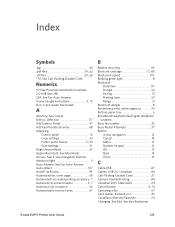
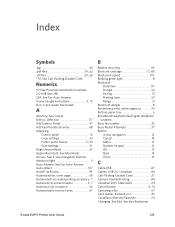
... hoc, definition 117 Add Date to Prints 47 Add Fax Phonebook entry 68 Adjusting
Control panel 10 Copy settings 55
Printer performance 2, 93
Scan settings 61 Align the printhead 22 Apple Macintosh See Macintosh Arrows See 4-way navigation buttons Attention light 9 Auto-Answer. See also Replacing
Kodak ESP 9 Printer User Guide
125 See...
User Manual - Page 134
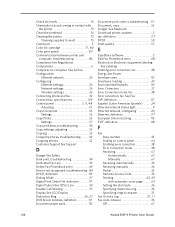
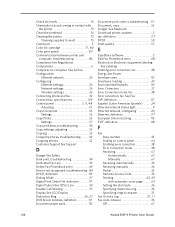
... 73
Cleaning supplies to avoid 75 Client port 5
Color ink cartridge 77, 80
Color print speed 107 Communication between printer and
computer, troubleshooting 86...See Safety Dark print, troubleshooting 94 Dedicated Fax Line 33 Delete Fax Phonebook entry 69 Device not recognized, troubleshooting 84 DHCP, definition 119 Dialing Mode 37 Digital Print Order File,...Kodak ESP 9 Printer User Guide
Similar Questions
Cannot Find Kodak Esp 9 In Mac Print And Scan Menu
(Posted by yaabf105 9 years ago)
Why Kodak Esp 9250 Will Not Print
(Posted by reishel 10 years ago)
Kodak Esp 9250 Will Not Print Black
(Posted by misnova 10 years ago)
Kodak All In One Printer Won't Print New Cartridge
(Posted by nickgericw 10 years ago)
With 2 New Cartridges (black And Color)
Why Am I Getting Faded Colors On Prints
Both cartridges are correctly installed.
Both cartridges are correctly installed.
(Posted by dottiecop 11 years ago)

