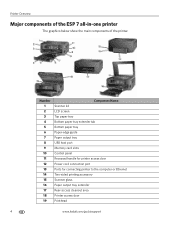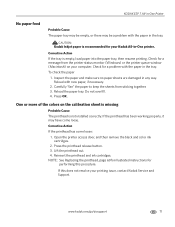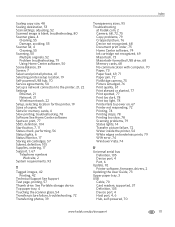Kodak ESP 7 Support Question
Find answers below for this question about Kodak ESP 7 - All-in-one Printer.Need a Kodak ESP 7 manual? We have 3 online manuals for this item!
Question posted by Anonymous-85813 on November 25th, 2012
Auto Select Paper Tray
The person who posted this question about this Kodak product did not include a detailed explanation. Please use the "Request More Information" button to the right if more details would help you to answer this question.
Current Answers
Related Kodak ESP 7 Manual Pages
Similar Questions
How To Insert Back The Bottom Paper Tray Of A Kodak Esp 7 All-in-one Printer
(Posted by aidangolde 9 years ago)
How To Install Paper Tray In Kodak Esp7
(Posted by Georkapta 9 years ago)
Paper Tray To My Kodak Esp7250 Is Completely Out Of The Printer. How To Get Bac
I pulled the paper tray to far and it came completely out of the printer. I can not get it back in a...
I pulled the paper tray to far and it came completely out of the printer. I can not get it back in a...
(Posted by amawlowe 10 years ago)
Printer/paper Tray Does Not Go All The Way In
I have a kodak ESP 7250 FIRST A PAPER TOWEL WAS STUCK IN THE PAPER TRAY: I REMOVED THE PAPER TOWEL B...
I have a kodak ESP 7250 FIRST A PAPER TOWEL WAS STUCK IN THE PAPER TRAY: I REMOVED THE PAPER TOWEL B...
(Posted by cantinflas4 11 years ago)