Kodak ESP 7 Support Question
Find answers below for this question about Kodak ESP 7 - All-in-one Printer.Need a Kodak ESP 7 manual? We have 3 online manuals for this item!
Question posted by Georkapta on July 31st, 2014
How To Install Paper Tray In Kodak Esp7
The person who posted this question about this Kodak product did not include a detailed explanation. Please use the "Request More Information" button to the right if more details would help you to answer this question.
Current Answers
There are currently no answers that have been posted for this question.
Be the first to post an answer! Remember that you can earn up to 1,100 points for every answer you submit. The better the quality of your answer, the better chance it has to be accepted.
Be the first to post an answer! Remember that you can earn up to 1,100 points for every answer you submit. The better the quality of your answer, the better chance it has to be accepted.
Related Kodak ESP 7 Manual Pages
Setup Booklet - Page 2


... User Guide
a) Remove all orange shipping tape and any foam pieces from the outside of the printer.
d) Pull out the top paper tray and remove the orange shipping tape and foam from the top paper tray.
Bottom paper tray.
2
Scanner lid. www.kodak.com/go/aiosupport
Close the top paper tray. e) Close the printer access door.
Top paper tray. Printer access door.
b) Lift the...
Setup Booklet - Page 10


... appear. Follow the on the printer you have additional computers on your network, install the KODAK Inkjet Printer Software on the printer and to your KODAK Inkjet Printer Software and is complete.
Right-click the icon for the printer you are prompted by your firewall during software installation. If the KODAK Inkjet Printer Software installer window does not open, click...
Setup Booklet - Page 11


... is completed:
MACINTOSHMACINTOSH 1. Look for your printer with your KODAK Inkjet Printer Software and is located here:
MACINTOSHMACINTOSH Library Documentation Kodak AiO Printers
Setting your firewall during software installation, be displayed. Quit System Preferences.
Follow step b above. MACINTOSHMACINTOSH b) Load the KODAK Inkjet Printer Software CD into the CD-ROM drive...
Setup Booklet - Page 14


..., copy, scan, order supplies, access the User Guide, and configure your All-in -One Printer from your KODAK Inkjet Printer Software. KODAK Home Center Software for WINDOWS OS
KODAK Home Center is installed with your computer.
Register your KODAK All-in-One Printer and get you started. residents only. Inkjet supplies offer valid for MACINTOSH OS...
Setup Booklet - Page 16
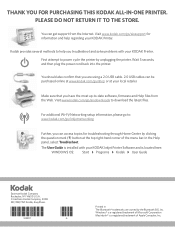
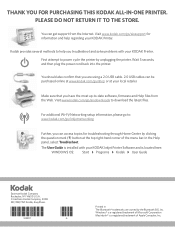
You can access topics for information and help you can get support from the Web.
The User Guide is installed with your KODAK Printer.
First attempt to power cycle the printer by the Bluetooth SIG, Inc. Visit www.kodak.com/go/aiodownloads to -date software, firmware and Help files from the Internet. Windows®...
User Guide - Page 4


...Installing your printer on additional computers on the same network 28 Changing the printer connection type...29 For Windows ...29 For Macintosh ...30
4 Handling Paper Handling paper ...32 Loading the paper trays ...32 Things to keep in mind...32 Loading plain paper...33 Loading photo paper...42 Printing from a Bluetooth-enabled device...42 Printing multiple photos ...43 ...kodak.com/go/aiosupport
User Guide - Page 11


... cameras, USB flash ("thumb") drives, and Kodak Bluetooth USB 2.0 adapters ("dongles") • A client USB device port on the back of the printer, for connecting the printer to the printer via Kodak's Home Center Software, which installs during the printer setup process.
2 Printer Overview
The KODAK ESP 7 All-in -one printer features
This printer includes:
• A printhead system with two...
User Guide - Page 12
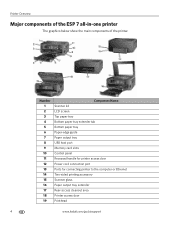
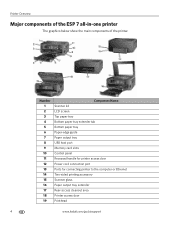
... Control panel Recessed handle for printer access door Power cord connection port Ports for connecting printer to the computer or Ethernet Two-sided printing accessory Scanner glass Paper output tray extender Rear-access cleanout area Printer access door Printhead
4
www.kodak.com/go/aiosupport
Printer Overview
Major components of the ESP 7 all-in-one printer
The graphics below show...
User Guide - Page 23


... not inserted or is initializing or communicating with a memory card.
card slot. Paper jam. Ink cartridge not readable. Ink cartridge(s) not installed. Scanner failure.
KODAK ESP 7 All-in the None. Printhead not calibrated. Unable to read memory card or USB host device. www.kodak.com/go/aiosupport
15 Blinks (slow) On
Attention Light
Error
None. Printhead...
User Guide - Page 40


..., including letter-and legal-size plain paper, photo paper, transparencies, T-shirt transfers, envelopes, cards, and labels. plain paper. Loading the paper trays
Things to 9 inches wide, and from direct sunlight and heat (such as it exits the printer.
32
www.kodak.com/go/aiosupport 4 Handling Paper
Your printer accepts print stock of the paper stop toward you until it is...
User Guide - Page 41


... behind the object ahead of it does not block the paper from laying flat.
Loading plain paper
NOTE: Review Things to keep in the tray. Pull the bottom paper tray toward you , and it can result in a job that it . b.
KODAK ESP 7 All-in-One Printer
• If the paper you use is longer than A4 size, such as...
User Guide - Page 48


... printer to select and print the photos. See the first Tip below for a work-around if your flash drive cannot be read. • Windows computers can read NTFS-formatted drives • Macintosh computers can print photos directly from a PictBridge camera, which controls photo selection and printing.
1. Load the desired paper tray with photo paper...
User Guide - Page 49


KODAK ESP 7 All-in the ... be printed by pressing until the number you change your action. Load the paper tray with the image shown, you can press until the parameter you want to... value is shown in the illustration below.
7. www.kodak.com/go/aiosupport
41 The printer displays the photos on a memory card or portable USB device which have not yet been selected, hold down ....
User Guide - Page 77


... the edges of paper were pulled through printer. Reload the paper tray. Press OK. Kodak recommends using the Preview
feature in -One printer
1. Corrective Action Replace the ink cartridge. If you are not placed optimally on the scanner glass, straighten them, and create individual files.
Corrective Action Install a genuine Kodak ink cartridge. Multiple paper feed
Probable Cause Multiple...
User Guide - Page 79
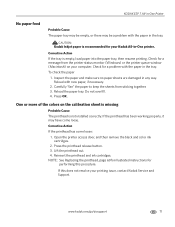
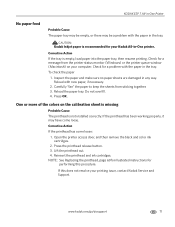
... printhead has come loose. If this procedure.
Corrective Action
If the tray is not installed correctly. Reload the paper tray. Open the printer access door, and then remove the black and color ink cartridges.
2. Press OK. Reinsert the printhead and ink cartridges. CAUTION:
Kodak Inkjet paper is recommended for a message from sticking together. 3. Lift the printhead out...
User Guide - Page 80


... or USB device and reinsert it...printer off the printer. 3. CAUTION:
Kodak Inkjet paper is not in -One printer.
Printer not responding
Probable Cause The firmware or software is recommended for your computer. Reload the paper tray, but do not overfill it .
CAUTION:
If the paper tears while removing it
back in the printer.
4.
Troubleshooting
Paper jam
Probable Cause
The paper...
User Guide - Page 81


... system
(see General troubleshooting, page 67). Apple has confirmed that may be larger or smaller than the paper found in the paper tray. KODAK ESP 7 All-in the paper tray with the correct size. • Press OK. Upgrade your printer (see Device not recognized, page 68). • Make sure your computer meets the minimum system requirements for using a high...
User Guide - Page 115


...on, 79 Bottom paper tray, 4 Bottom paper tray extender, 4 ...Device not recognized, troubleshooting, 68 DHCP, definition, 104 Digital Print Order File, definition, 102 Display See LCD Screen DNS Server Address, definition, 102 Document paper sizes, 95 Document print order, troubleshooting, 75 Document, copy, 47 Dongle See Bluetooth Download printer updates, 2 DPOF, 42 Draft quality, 48
www.kodak...
User Guide - Page 116


... hazards, 97 ESP, definition, 102...Kodak.com, 2 Download printer updates from, 2 Tips & Projects Center, 2 KPT See Kodak Perfect Touch
L
Label sizes, 95 Labeling, Waste Electrical and Electronic Equipment
in European Union, 100 Last page first, printing, 75 LCD screen, 4, 7 Light print, troubleshooting, 78 Lights, interpreting signals from the printer, 6 Loading the paper tray, 32
108
www.kodak...
User Guide - Page 119
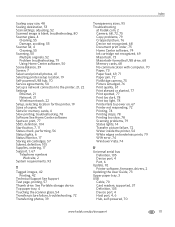
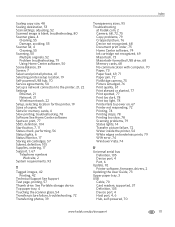
... on borderless prints, 79 WIA error, 74 Windows Vista, 74
U
Universal serial bus Definition, 105 Device port, 4 Port, 6
Update, 92 Printer software, firmware, drivers, 2
Updating the User Guide, 73 Upper paper tray, 3 USB
Cable, 70 Card readers, supported, 37 Definition, 105 Device port, 4 Host port, 4, 6 Hub, self-powered, 70
Index
www.kodak.com/go/aiosupport
111
Similar Questions
How To Insert Back The Bottom Paper Tray Of A Kodak Esp 7 All-in-one Printer
(Posted by aidangolde 9 years ago)
How Do I Take The Paper Trays Out In My Kodak Esp All In One Printer?
(Posted by RONvae 10 years ago)
Can't Get The Paper Tray Back In My Kodak Esp 7250 Printer
(Posted by callmaryti 10 years ago)
How To Set The Kodak Esp7 Printer To Print From Top Tray
(Posted by bettyswest 12 years ago)

