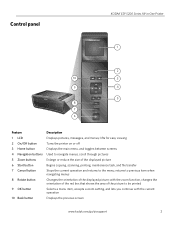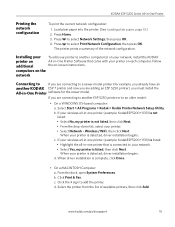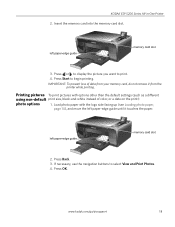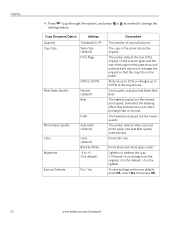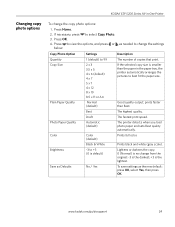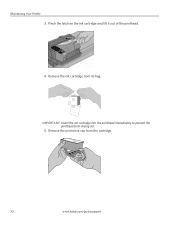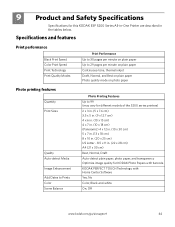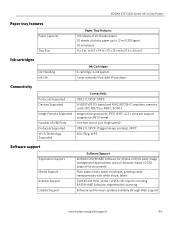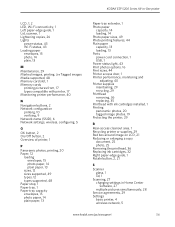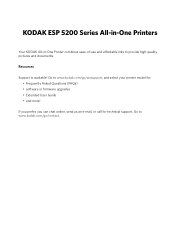Kodak ESP 5250 Support Question
Find answers below for this question about Kodak ESP 5250 - All-in-one Printer.Need a Kodak ESP 5250 manual? We have 4 online manuals for this item!
Question posted by sanhicks on December 22nd, 2011
Quality Of Photos Prints Faded
I still have ink, but my prints look very faded
Current Answers
Related Kodak ESP 5250 Manual Pages
Similar Questions
How To Print Quality Photos On Kodak Eastman 7250
(Posted by baannphi 10 years ago)
What Kind Of Ink Do I Need For Photo Printing On My Kodak 7250
(Posted by s24hlgib 10 years ago)
Problems With The Quality Of Printing
I use COLORLOK 75/90gsm 216x356mm plain paper. I use KODAK cartridges The print on the first sid...
I use COLORLOK 75/90gsm 216x356mm plain paper. I use KODAK cartridges The print on the first sid...
(Posted by lambertbignell 11 years ago)
Grainy Photo Printing
When i print photos with my kodak 5250 printer the result is grainy lacks clarity The colours are no...
When i print photos with my kodak 5250 printer the result is grainy lacks clarity The colours are no...
(Posted by ros82194 11 years ago)
I Have A New 5200 Series Printer Installed. Color Photos Print All In Pink.
About 1/4 in. at bottom of photo prints in correct color.
About 1/4 in. at bottom of photo prints in correct color.
(Posted by pjblatt 13 years ago)