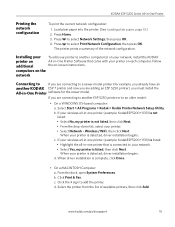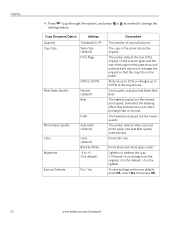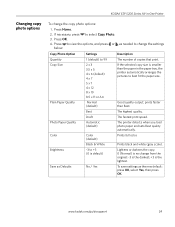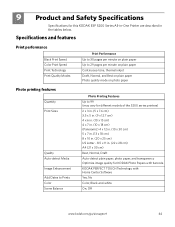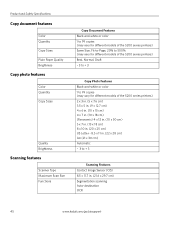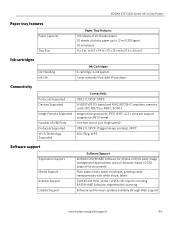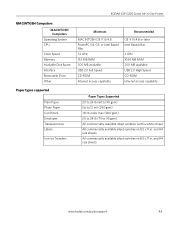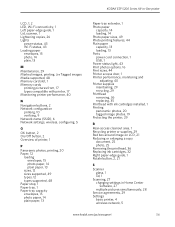Kodak ESP 5250 Support Question
Find answers below for this question about Kodak ESP 5250 - All-in-one Printer.Need a Kodak ESP 5250 manual? We have 4 online manuals for this item!
Question posted by lambertbignell on November 29th, 2012
Problems With The Quality Of Printing
I use COLORLOK 75/90gsm 216x356mm plain paper.
I use KODAK cartridges
The print on the first side of the paper is perfect. but the reverse side is blurred and has very black runs.
The paper is very damp and it is possible to see the print on the other side
Current Answers
Related Kodak ESP 5250 Manual Pages
Similar Questions
Need For Info On Why It Won't Print Right
(Posted by beckyped 9 years ago)
Kodak Esp 7250 Printer Problems Wont Print
(Posted by jorakpu 10 years ago)
It Is Producing Poor Quality Print
I have tried print head cleaning under Maintenance but it is still very poor and deteriorating
I have tried print head cleaning under Maintenance but it is still very poor and deteriorating
(Posted by patmos 11 years ago)
Were Do You Put The Antenna Into The Printer If Its A 5250 Esp All In One Printe
(Posted by dawgill1 11 years ago)