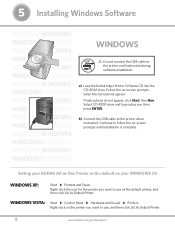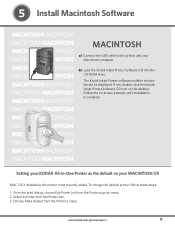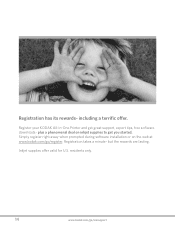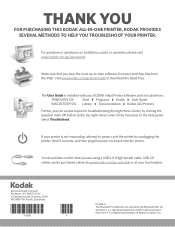Kodak ESP 3 Support Question
Find answers below for this question about Kodak ESP 3 - All-in-One Color Inkjet.Need a Kodak ESP 3 manual? We have 2 online manuals for this item!
Question posted by davidsmith77 on January 1st, 2013
Tablet Pc Wont Detect Printer
I have a samsung galaxy tablet 2 10.1 and it wont detect the esp3.2s all in one printer I have tryed everything going
Current Answers
Related Kodak ESP 3 Manual Pages
Similar Questions
How To Connect A Samsung Tablet To A Kodak Esp 3.2 Printer
(Posted by Doupradee 9 years ago)
How To Fix Kodak Printer Color Cartridge Low On Esp 7
(Posted by lmg55SnoFl 9 years ago)
Kodak Printer Cartridges, Won't Print Black With Color Ink Level Low, Esp 5250
(Posted by foxpcKAKW 10 years ago)
Says Close Printer Access Door
when i try to print something it says close printer access door but it is already closed. how do i f...
when i try to print something it says close printer access door but it is already closed. how do i f...
(Posted by davidzegarzewski 12 years ago)
Why Does My Esp 3 Print Only In Grey Or Very Light Color?
I hv bought only Kodak ink jets for my 7 mo old printer. I all of a suden only prints in light color...
I hv bought only Kodak ink jets for my 7 mo old printer. I all of a suden only prints in light color...
(Posted by ejharding 12 years ago)