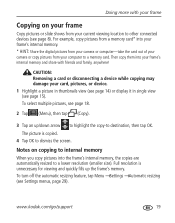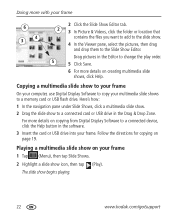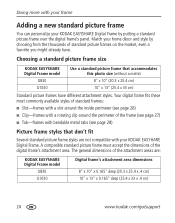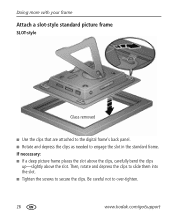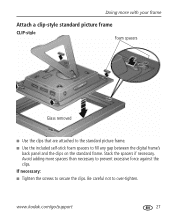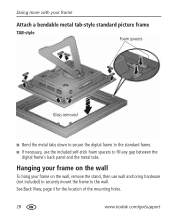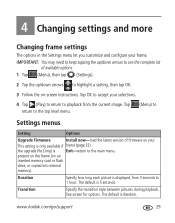Kodak D830 Support Question
Find answers below for this question about Kodak D830 - EASYSHARE Digital Frame.Need a Kodak D830 manual? We have 1 online manual for this item!
Question posted by david78206 on October 9th, 2017
Replacement Frame Support Stand Needed
Current Answers
Answer #1: Posted by techyagent on October 9th, 2017 3:38 PM
I have done it three different ways depending on the weight of the frame.
I have used a popsicle stick taped about an inch above where the back stand bends and then down the support piece (the part that pulls out and holds the frame up).
I have also reinforced the support piece with duct tape...one piece that runs from an inch above where support piece joins backing of frame down the entire length of support piece and then wrapping more pieces the entire way around the support piece with one extra piece put cross wise along the fold where the support joins the back piece.
You can also put support piece out and inch or two (enough to let the frame stand) and run a piece of tape from it to the back of the frame. This allows the support piece to only spread that far away from the frame...preventing a collapes.
Sorry if this isn't clear but it is hard to explain without showing you.
https://answers.yahoo.com/question/index?qid=1006051204229
Thanks
Techygirl
Related Kodak D830 Manual Pages
Similar Questions
Could I get a new d830 stand for my digital frame. And from where?
Hello, I am trying to locate a replacement stand for my Kodak EasyShare D830 Digital Frame. I recen...
I insert a memory card or a flash drive and it doesn't accept either of them. Hoping looking at the ...