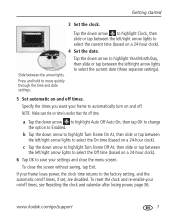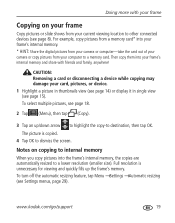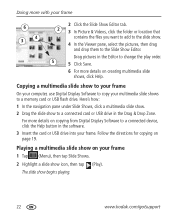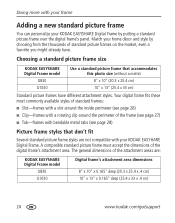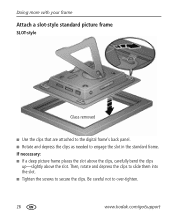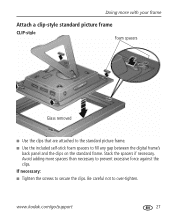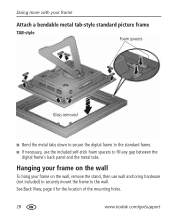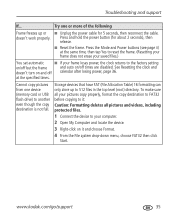Kodak D830 Support Question
Find answers below for this question about Kodak D830 - EASYSHARE Digital Frame.Need a Kodak D830 manual? We have 1 online manual for this item!
Current Answers
Answer #1: Posted by techyagent on July 23rd, 2021 2:05 PM
If it was plugged into the wall, rather than through a surge protector (for the AC adapter power pack provides only a little surge damping), it may have taken a surge and been damaged, especially if there were either a brownout or a power failure or a thunderstorm in your area about when it ceased functioning.
You would be well advised to check the warranty terms on it, and consider whether it was purchased new recently enough to be covered under warranty, for either repairs or replacement.
Otherwise... the cost of repair would undoubtedly exceed the cost of replacing it.
https://www.fixya.com/support/t16870375-kodak_easy...
https://www.justanswer.com/electronics/44wh2-kodak...
Thanks
Techygirl
Answer #2: Posted by SonuKumar on July 23rd, 2021 11:55 PM
========================
Thank you, Happy to serve !
"Accept my work"-Sonu Kumar
========================
Please respond to my effort to provide you with the best possible solution by using the "Acceptable Solution" and/or the "Helpful" buttons when the answer has proven to be helpful.
Regards,
Sonu
Your search handyman for all e-support needs!!
Related Kodak D830 Manual Pages
Similar Questions
Could I get a new d830 stand for my digital frame. And from where?
Digital.frame.has.stopped.recieving.pictures.saying.no.network
If so, how?
Hello, I am trying to locate a replacement stand for my Kodak EasyShare D830 Digital Frame. I recen...
I insert a memory card or a flash drive and it doesn't accept either of them. Hoping looking at the ...