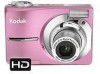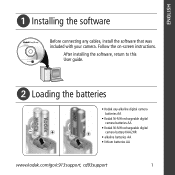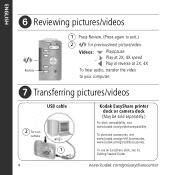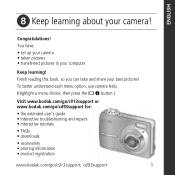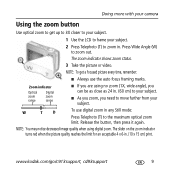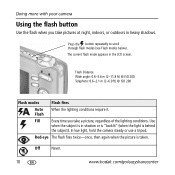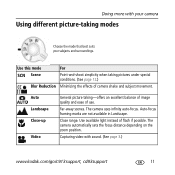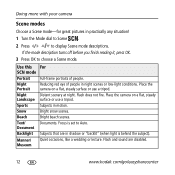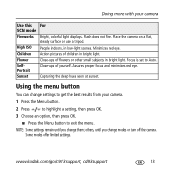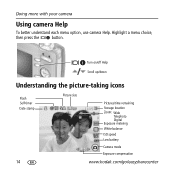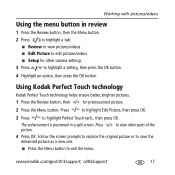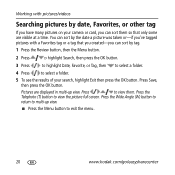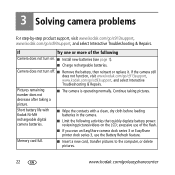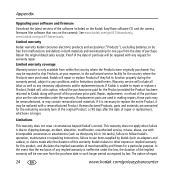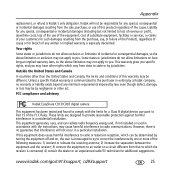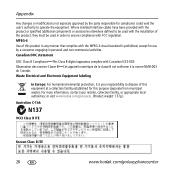Kodak C913 Support Question
Find answers below for this question about Kodak C913 - EASYSHARE Digital Camera.Need a Kodak C913 manual? We have 1 online manual for this item!
Question posted by mkrose on March 29th, 2013
Downloading To The Computer
My pictures are not downloading to the computer.
Current Answers
Related Kodak C913 Manual Pages
Similar Questions
Kodak Easyshare V1253 Camera Clock Reset
Kodak EasyShare V1253 camera date and time reset when battery removed. Why?Here is the accurate answ...
Kodak EasyShare V1253 camera date and time reset when battery removed. Why?Here is the accurate answ...
(Posted by dbarcon 5 years ago)
My Kodak Easyshare C913 Won't Turn On
(Posted by MidouTerry 9 years ago)
I Have A Easyshare C1550 Camera. How Many Pictures Can I Take Without A Memory C
I cant get it to take more than 5 pictures. Do I need a memory card to take more than 5 pictures.
I cant get it to take more than 5 pictures. Do I need a memory card to take more than 5 pictures.
(Posted by franklib 9 years ago)
Computer Doesn't Recognize Camera
when i plug my kodak easy share c913 into my computer, my camera shuts off. i have the usb cord plug...
when i plug my kodak easy share c913 into my computer, my camera shuts off. i have the usb cord plug...
(Posted by tooxkwizit 10 years ago)
Kodak Easyshare C913 Works Until You Plug In The Ubs Cord.what Can I Check?
(Posted by robebayle7 10 years ago)