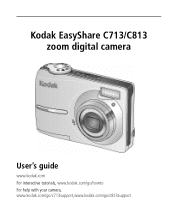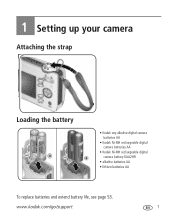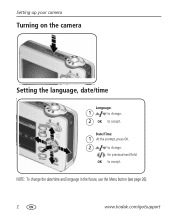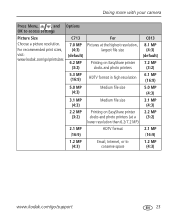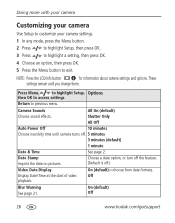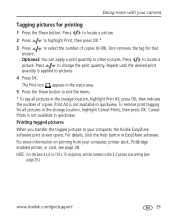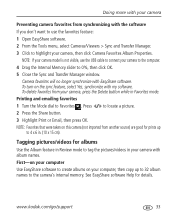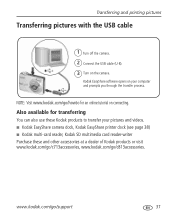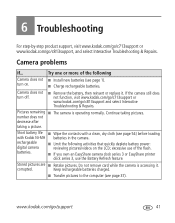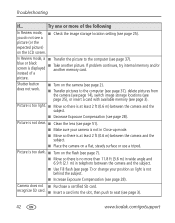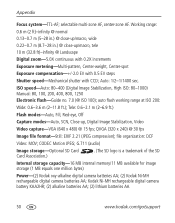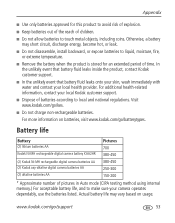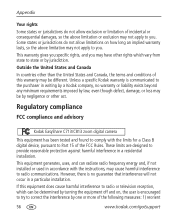Kodak C813 Support Question
Find answers below for this question about Kodak C813 - EASYSHARE Digital Camera.Need a Kodak C813 manual? We have 1 online manual for this item!
Question posted by rosemarylees47 on August 1st, 2011
I Recently Changed To Windows 7 Cant Seem To Install My Kodak C813 Camera
error code 131ox97 keeps comig up it installs 77% thats when code comes up tried to download still doing the same
Current Answers
Related Kodak C813 Manual Pages
Similar Questions
How To Turn On Backlight Kodak Easyshare C813 Camera
(Posted by insroac 9 years ago)
How Do I Change The Date On The Camera?
how do I change the date on the camera?
how do I change the date on the camera?
(Posted by rkcarter 11 years ago)
Kodak Easyshare C813 Camera
How to turn off the compability mode when trying to upload pictures.
How to turn off the compability mode when trying to upload pictures.
(Posted by kmj418 11 years ago)
The Lcd Of My Kodak C813 Camera Doesn't Show Any Picture After Turning On.
The lcd of my kodak c813 camera doesn't show any picture after turning on.it only shows blak & w...
The lcd of my kodak c813 camera doesn't show any picture after turning on.it only shows blak & w...
(Posted by rahul 12 years ago)
Changing The Language On My Camera
The language is set on my camera to french so I cant read how to change it or any other instructions...
The language is set on my camera to french so I cant read how to change it or any other instructions...
(Posted by cwynnwin 13 years ago)