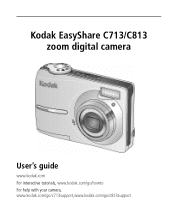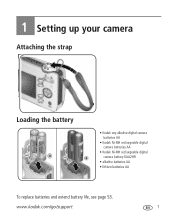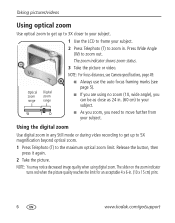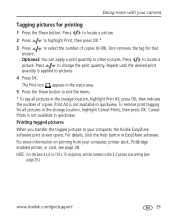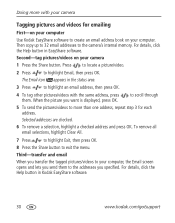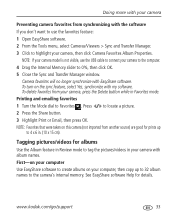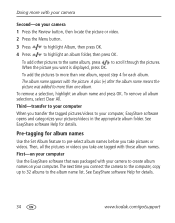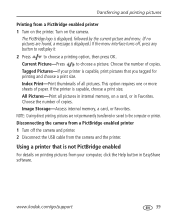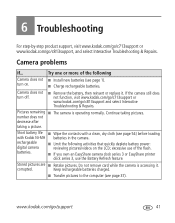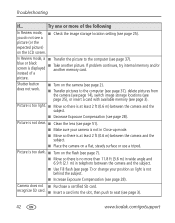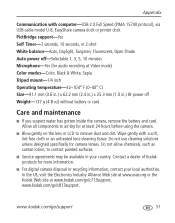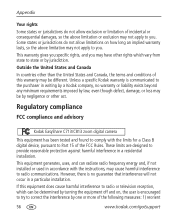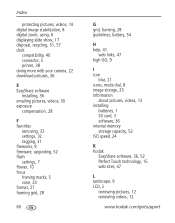Kodak C813 Support Question
Find answers below for this question about Kodak C813 - EASYSHARE Digital Camera.Need a Kodak C813 manual? We have 1 online manual for this item!
Question posted by leswareing on September 23rd, 2012
Easyshare Details Clarification Please
I have had my c813 digital camera now for a number of years but never really used it to its full capacity recently I took it on holiday and now want to download to my lap top the photo's taken,I still have the cd/easyshare the one question is do I pay for this service as I cannot find any detail regarding this matter can you please advise me exactly what is required.Thankyou in anticipation.
Les Wareing(Mr).
Current Answers
Related Kodak C813 Manual Pages
Similar Questions
Kd Sd Cards
Is there a store or web where I can order Kodak SD cards? I live in Vt. 05061.
Is there a store or web where I can order Kodak SD cards? I live in Vt. 05061.
(Posted by lafleur23 4 months ago)
Kodak Easyshare C813 Digital Camera Manual
How do I download my pictures to my computer
How do I download my pictures to my computer
(Posted by pawsforever08 10 years ago)
I Have A Kodak Red M 10931s Digital Camera, It Worked Perfectly Sat Evening,
attempted to take picture today and when camera is turned on the screen shows a white'grey blank scr...
attempted to take picture today and when camera is turned on the screen shows a white'grey blank scr...
(Posted by bppittkrew 11 years ago)
How Do You Set Camera To Auto For Using Sdhc Card . When I Put It On Auto It Sa
how do i set camera to autofor using schd card when i set it auto it saysgoto review and goes to int...
how do i set camera to autofor using schd card when i set it auto it saysgoto review and goes to int...
(Posted by PAPPY14613 11 years ago)
Kodak Easyshare C813 Camera
How to turn off the compability mode when trying to upload pictures.
How to turn off the compability mode when trying to upload pictures.
(Posted by kmj418 11 years ago)