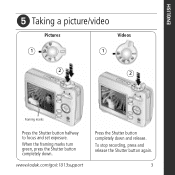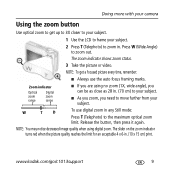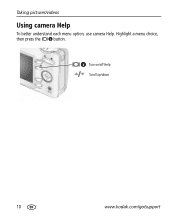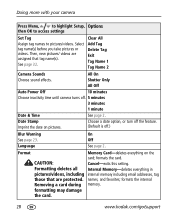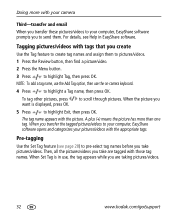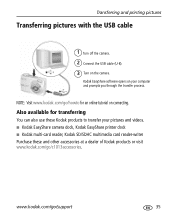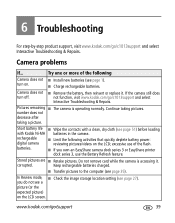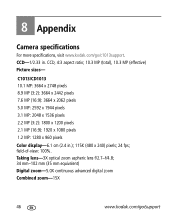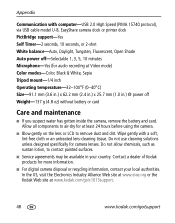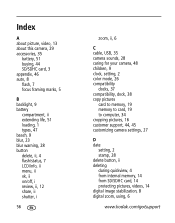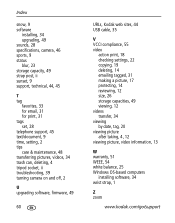Kodak C1013 Support Question
Find answers below for this question about Kodak C1013 - EASYSHARE Digital Camera.Need a Kodak C1013 manual? We have 2 online manuals for this item!
Question posted by tingu1960 on April 19th, 2013
Taking The Video No Sound Is Heard After Uploading The Video In The Computer
taking video from my camera kodak c1013 no sound is heard after uploading the video in thwe computer.
Current Answers
Answer #1: Posted by TommyKervz on April 19th, 2013 8:14 AM
Greetings - Though the camera is not able to playback sound as it has no built-in speaker, it does have the ability to record sound. It may be that you have missed the setting. Please download it user manual on the link below and refer to page eleven for capturing video with sound. (download the one with 67 pages)
http://www.helpowl.com/manuals/Kodak/C1013/2146
Related Kodak C1013 Manual Pages
Similar Questions
Kodak Easyshare V1253 Camera Clock Reset
Kodak EasyShare V1253 camera date and time reset when battery removed. Why?Here is the accurate answ...
Kodak EasyShare V1253 camera date and time reset when battery removed. Why?Here is the accurate answ...
(Posted by dbarcon 5 years ago)
I Have A Easyshare C1550 Camera. How Many Pictures Can I Take Without A Memory C
I cant get it to take more than 5 pictures. Do I need a memory card to take more than 5 pictures.
I cant get it to take more than 5 pictures. Do I need a memory card to take more than 5 pictures.
(Posted by franklib 9 years ago)
How To Load Videos From Kodak Easyshare C140 Camera
(Posted by irkretc 10 years ago)
My Kodak Easyshare Digital Camera Immediately Shuts Off When I Aim To Take A Pic
I have replaced the batteries so I know that isn't the problem. Any possible answers?
I have replaced the batteries so I know that isn't the problem. Any possible answers?
(Posted by jeannenepressley241 11 years ago)
Ive Cracked The Instolation Disc For The Kodak Easeyshare C 10133, How Do I Inst
(Posted by simonslous 11 years ago)