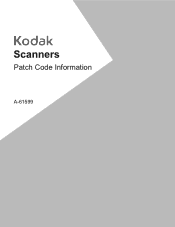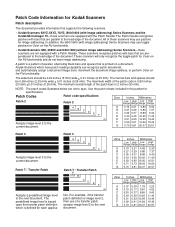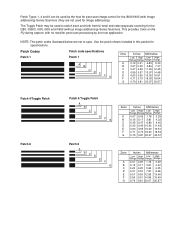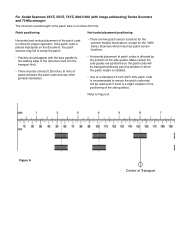Kodak 120-3090 Support Question
Find answers below for this question about Kodak 120-3090 - I830 - Scanner Firmware.Need a Kodak 120-3090 manual? We have 1 online manual for this item!
Question posted by lesroisum on July 5th, 2011
Ink Density Or Pcs Target For Ink On Patch Sheets
Need to know the Kodak recommended color/s of ink for printing patch sheets. Also the Density or Print Contrast Signal the i830 requires on the bars of the patch sheets.
Current Answers
Related Kodak 120-3090 Manual Pages
Similar Questions
Why Does The Scanner Display Toner Ink On Face Down Documents At The Point Of Th
Why does the scanner display toner ink on face down documents at the point of the pull-through rolle...
Why does the scanner display toner ink on face down documents at the point of the pull-through rolle...
(Posted by eswesley 7 years ago)
Do You Process Many Pictures Onto 1 Sheet Of Paper?
Could I email 100 pictures to you and you process them onto a few sheets of paper? I have pictures t...
Could I email 100 pictures to you and you process them onto a few sheets of paper? I have pictures t...
(Posted by ruthossewaarde 9 years ago)
Memory Card For Kodak P460 Does Not Have 'scan Pc Software Option...just Navigon
have windows vista....no prompt when opening drive (no name) only has Navigon files...PC can't even ...
have windows vista....no prompt when opening drive (no name) only has Navigon files...PC can't even ...
(Posted by jhalm 10 years ago)
Printer Acts Like Its Printing But No Ink On The Paper
(Posted by simmtracy 11 years ago)
Why I Can´t See My Scanner I260 In My Pc
(Posted by nettomg 14 years ago)