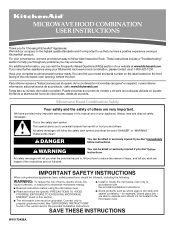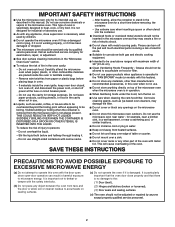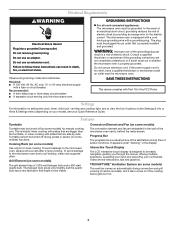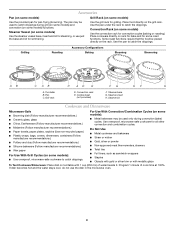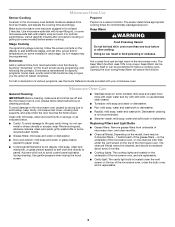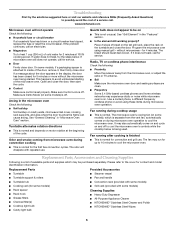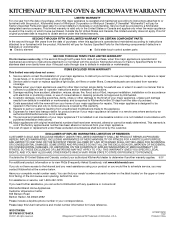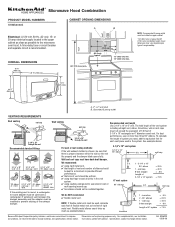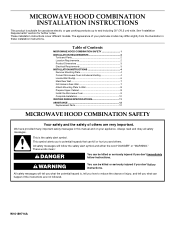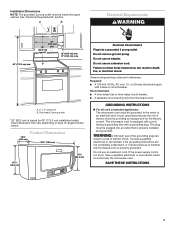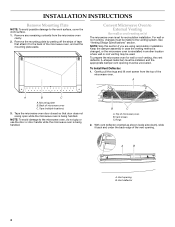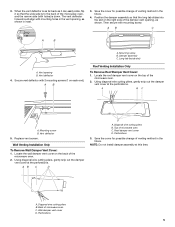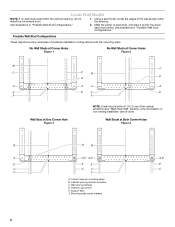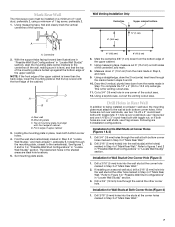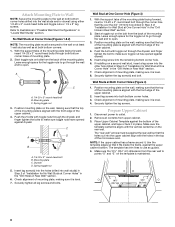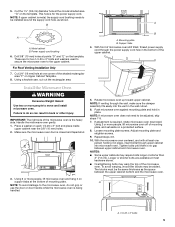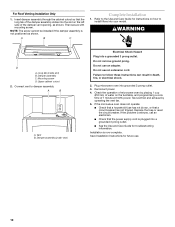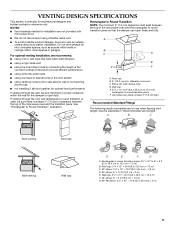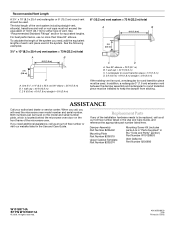KitchenAid KHMS2050SSS Support Question
Find answers below for this question about KitchenAid KHMS2050SSS - 30" Microwave Hood Combo.Need a KitchenAid KHMS2050SSS manual? We have 3 online manuals for this item!
Question posted by Kurianjac on February 17th, 2021
Why Fan High Low Swich Turn Light On,how To Fix Or Disconnect..?
The person who posted this question about this KitchenAid product did not include a detailed explanation. Please use the "Request More Information" button to the right if more details would help you to answer this question.
Current Answers
Answer #1: Posted by techyagent on February 18th, 2021 4:11 AM
This is an issue with exhaust fan and please check this link below to fix exhaust
https://homesteady.com/how-6584585-troubleshoot-range-hood-fan.html
Thanks
Techygirl
Related KitchenAid KHMS2050SSS Manual Pages
KitchenAid Knowledge Base Results
We have determined that the information below may contain an answer to this question. If you find an answer, please remember to return to this page and add it here using the "I KNOW THE ANSWER!" button above. It's that easy to earn points!-
Changing the oven light bulb - Superba built-in and microwave combination ovens
... II - The lights will come on when the oven door is closed, touch Oven Light to turn them on when either door is off . Remove the bulb from the oven. Superba built-in ovens Hidden Options - When the oven door is opened . Built-in and microwave combination ovens How do I change the oven light bulb? Built-in oven Changing the oven light bulb - -
Using the Options selection pad - Architect Series II
... pad and number pad to preserve food. Fahrenheit and Celsius To turn on Convection Models 6 Oven temperature 7 Sabbath Mode Option 1 - Positioning Racks and Bakeware section for Low. Download available Owners Manuals/Use & Options 2, 3, 4 - Tone volume High/Low The volume is used to quickly enter the desired hidden function. The... -
Hidden Options - Built-in oven
...turn the audible signals and prompts on my built-in oven? Architect Series II Sabbath Mode << Go Back to 8 hidden functions within the Electronic Oven Control. The Options selection key allows you access to Search Results Options Hidden Function 1 Fahrenheit and Celsius conversion 2 Sound On/Off 3 Sound High/Low... 4 End beep On/Off 5 Dehydrate* 6 Oven temperature ...
Similar Questions
Fan And Light Control Buttons Quit Working, All Else Works Fine
fan speed and light control buttons both quit working, cooking, table and inside light all else work...
fan speed and light control buttons both quit working, cooking, table and inside light all else work...
(Posted by digitaldoc1 6 years ago)
How To Change The Light Bulb In Kitchenaid Microwave Oven Model Kemc378kss?
I need assistance in the process to remove and replace the light bulb in the microwave portion of th...
I need assistance in the process to remove and replace the light bulb in the microwave portion of th...
(Posted by chipnchatter 11 years ago)
Light Burnt Out
How do I replace the burnt out light bulbs under my microwave?
How do I replace the burnt out light bulbs under my microwave?
(Posted by thomas728 12 years ago)
Why Did Both Hood Lights Stop Operating At The Same Time. 12v 10w
Khms2050sss-2
(Posted by dpoulin 13 years ago)
Change Light Bulb In Microwave Oven.
How do I change the light bulb in a Kitchenaid KBMS1454SSS Microwave oven?
How do I change the light bulb in a Kitchenaid KBMS1454SSS Microwave oven?
(Posted by danafeneck 13 years ago)