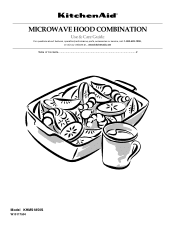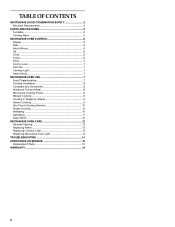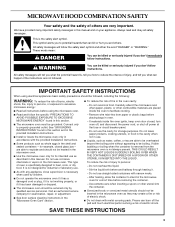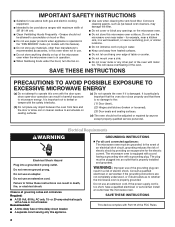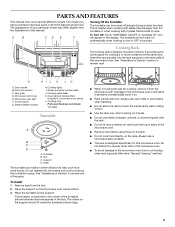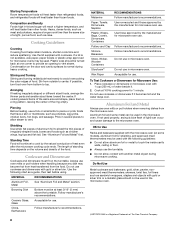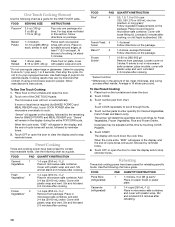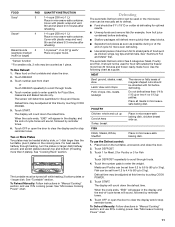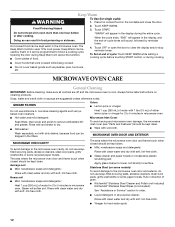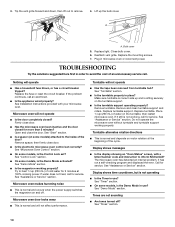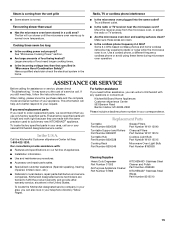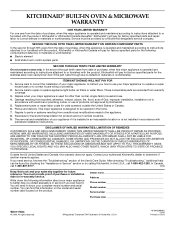KitchenAid KHMS1850SSS Support Question
Find answers below for this question about KitchenAid KHMS1850SSS - 1.8 cu. ft. Microwave Oven.Need a KitchenAid KHMS1850SSS manual? We have 1 online manual for this item!
Question posted by miown2 on October 11th, 2014
My Microwave Stop Working What Should I Do First
Current Answers
Answer #1: Posted by BusterDoogen on October 11th, 2014 9:10 AM
I hope this is helpful to you!
Please respond to my effort to provide you with the best possible solution by using the "Acceptable Solution" and/or the "Helpful" buttons when the answer has proven to be helpful. Please feel free to submit further info for your question, if a solution was not provided. I appreciate the opportunity to serve you!
Related KitchenAid KHMS1850SSS Manual Pages
KitchenAid Knowledge Base Results
We have determined that the information below may contain an answer to this question. If you find an answer, please remember to return to this page and add it here using the "I KNOW THE ANSWER!" button above. It's that easy to earn points!-
My ice maker will not run
...Cleaning my ice maker Ice maker runs, but may need to On. Replace the fuse or reset the circuit breaker. The ice maker is pushed? If there was a large amount of ice. Side by Side ...be cleaned . Side by side refrigerator How does my ice maker work? Has a household fuse blown, or has a circuit breaker tripped? Is the power cord plugged in the bin, check to On? ... -
Will the Microban® Refrigerator Air Filter fit my refrigerator?
ft. To verify your size and serial number, review the labels on the inside of your model number. Cleaning ...odors, you may need to your Use and Care Guide by entering your side by side refrigerators in 22, 25, and 27 cu. Download available Owners Manuals/Use & Care Guides, Installation Instructions and Warranty Information. Will the Microban Refrigerator Air Filter fit my ... -
Will the Microban® Refrigerator Air Filter fit my refrigerator?
... or refer to your Use and Care Guide by side refrigerators in 22, 25, and 27 cu. Model Number | Help me locate my model number Please enter at least 6 characters of 3 Please...Back to clean your refrigerator Microban® Refrigerator Air Filter fit my refrigerator? Will the Microban ® ft. Less than one year 1 to 5 years Greater than five years The answer describes my issues, but ...
Similar Questions
kitchen aid microwave khms1850sss door clicking sound when opening. Also noticed the door is not eve...
How to fix it?