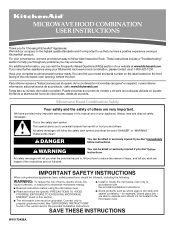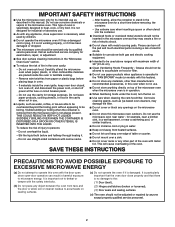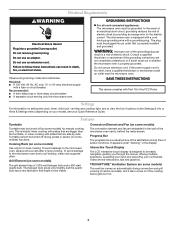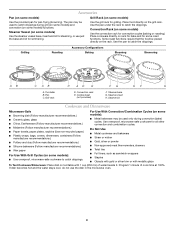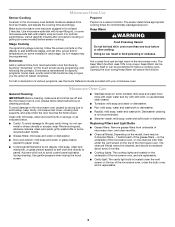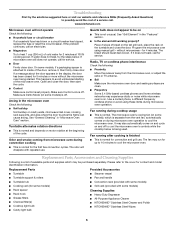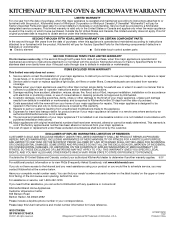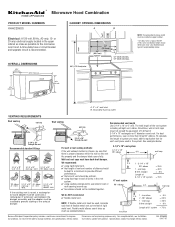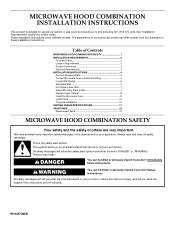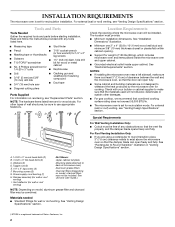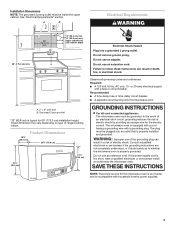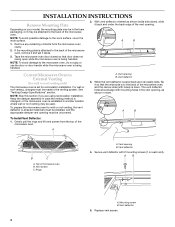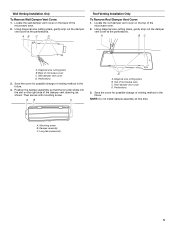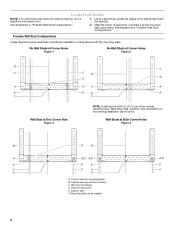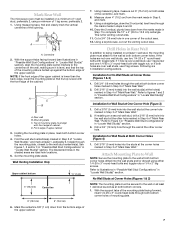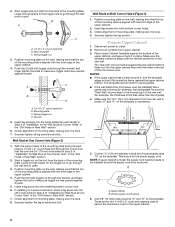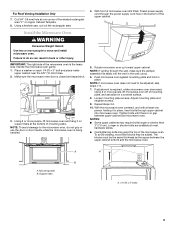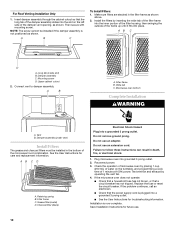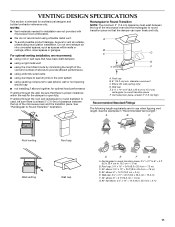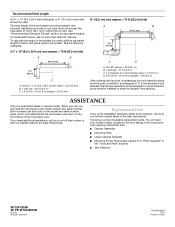KitchenAid KHHC2090SSS Support Question
Find answers below for this question about KitchenAid KHHC2090SSS - Architect II 2.0 cu. ft. 1200 W.Need a KitchenAid KHHC2090SSS manual? We have 3 online manuals for this item!
Question posted by bstorm358 on September 13th, 2012
Control Panel Is Possessed!
The control panel is running through menu selections on its own. I have unplugged the unit to reset the control panel. Did nothing. I am trying to determine if the problem is in the control panel of the motherboard. All diagram for this MW do not identify what the parts is other than by Whirlpool number or what it does. Any suggestions?
Current Answers
Related KitchenAid KHHC2090SSS Manual Pages
KitchenAid Knowledge Base Results
We have determined that the information below may contain an answer to this question. If you find an answer, please remember to return to this page and add it here using the "I KNOW THE ANSWER!" button above. It's that easy to earn points!-
My microwave oven will not run
... microwave oven run? Is the magnetron working properly? If water does not heat, please call for using it online by entering your product model number in your model number. To Lock/Unlock control: The microwave oven and Timer must be off. Assistance or service Call the KitchenAid Customer eXperience Center toll free: 1-800-334-6889. Try to... -
Purchasing replacement parts or accessories
... the part number is your request, KitchenAid® Ordering replacement dishwasher panels Product Literature (Use & Care, Parts Lists, etc) << Or if you Not Helpful Helpful Answers others found helpful FAQs Knowledgebase search tips Parts and Features - Less than five years The answer describes my issues, but does not solve my problem The... -
General cleaning tips for my electric or gas range
...the model and serial number plate because scrubbing may occur. To clean cooktop controls Do not use oven cleaners. Use soap and water or clean knobs in my oven door glass. Apply ... knob straight away from control panel to stainless steel surfaces, do I clean and care for my electric or gas range? Do not use steel wool, abrasive cleansers or oven cleaner. For cleaning recommendations...
Similar Questions
Kmcs1016gss Kitchenaid Microwave, Control Panel Display Not Working
Looking for a replacement part for the control panel . Digits stopped working and the Push button is...
Looking for a replacement part for the control panel . Digits stopped working and the Push button is...
(Posted by RajanSubramanium 1 year ago)
I Have A Kitchenaid Microwave Model Khms2056sss 4 With Error F2.h2.
The microwave does not respond while the scream only display F2.H2 error.
The microwave does not respond while the scream only display F2.H2 error.
(Posted by 148rivera 8 years ago)
Control Panel Needed For Kemc378ksso Micro/oven
Hello i am in need of a new control panel board for a Kitchenaid Superba model# KEMC378KSSO it has a...
Hello i am in need of a new control panel board for a Kitchenaid Superba model# KEMC378KSSO it has a...
(Posted by jmalone 8 years ago)
Microwave Mode Khhc2090sss Touch Panel Beeps And Moves To Different Screens?
What causes the above problem? Can it be fixed?
What causes the above problem? Can it be fixed?
(Posted by djdeyo64 10 years ago)
This Microwave Series Should Be Recalled Do To The
Malfunction Of The Wave Guid
This microwave/convection oven should be recalled do to the malfunction of the wave guide? How long ...
This microwave/convection oven should be recalled do to the malfunction of the wave guide? How long ...
(Posted by e1024 13 years ago)