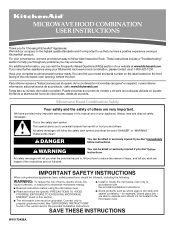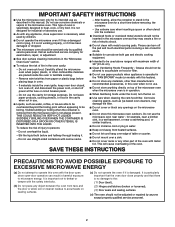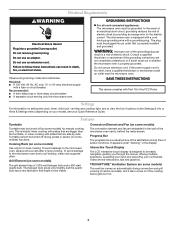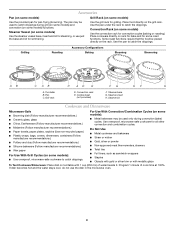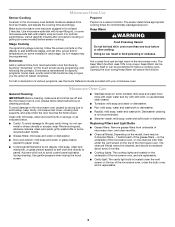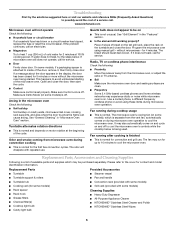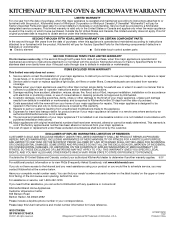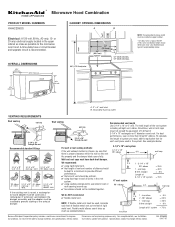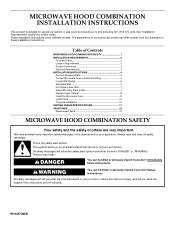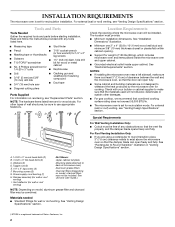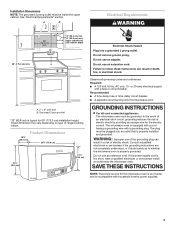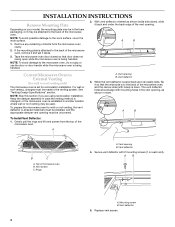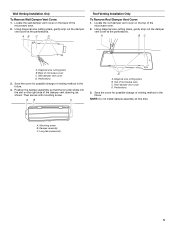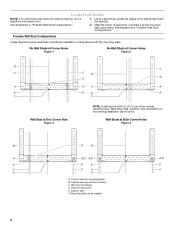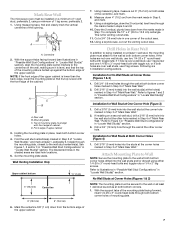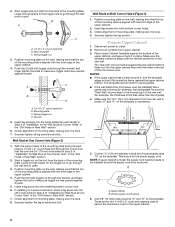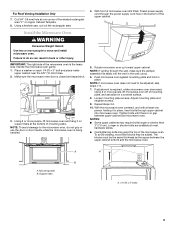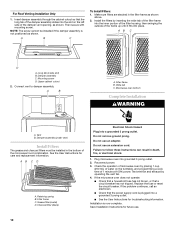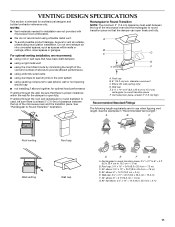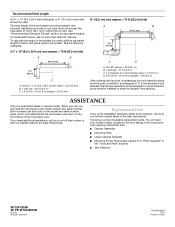KitchenAid KHHC2090SSS Support Question
Find answers below for this question about KitchenAid KHHC2090SSS - Architect II 2.0 cu. ft. 1200 W.Need a KitchenAid KHHC2090SSS manual? We have 3 online manuals for this item!
Question posted by djdeyo64 on October 5th, 2013
Microwave Mode Khhc2090sss Touch Panel Beeps And Moves To Different Screens?
What causes the above problem? Can it be fixed?
Current Answers
Related KitchenAid KHHC2090SSS Manual Pages
KitchenAid Knowledge Base Results
We have determined that the information below may contain an answer to this question. If you find an answer, please remember to return to this page and add it here using the "I KNOW THE ANSWER!" button above. It's that easy to earn points!-
My microwave oven will not run
... and microwave combination ovens Can I use of the door? Is the electronic oven control set ? See "Child Lock" section below . Is the magnetron working properly? See "Assistance or service" section below . Touch and hold...and Light pads will not run Why won't my microwave oven run? Child Lock (on some models) The Child Lock shuts down the control panel pads to heat one cup (250 mL) ... -
Can I use aluminum foil in my microwave and if so, are there tips for using it?
...microwave oven (on some metal can occur and cause damage to touch the inside cavity walls, ceiling or floor. Built-in ovens Product Literature (Use & Care, Parts Lists, etc) If not used with another metal object during cooking. Replacing oven... glaze My microwave oven will not run FAQs Knowledgebase search tips Different types of light) can be used in the oven. Aluminum foil... -
Beeps and tones - Ultima built-in oven with steam
... the Timer for both ovens. Tone volume (sound) The preset volume can change the sound from either display. To change the sound level, touch the "plus" (+) or "minus" (-) signs to increase or decrease to the left. Architect Series II - Tones are audible signals that indicate the following: One beep Valid key touch Function was entered One...
Similar Questions
Where Is The Fuse Located
Where is the fuse located on a Kitchenaid model khhc2090sss microwave oven
Where is the fuse located on a Kitchenaid model khhc2090sss microwave oven
(Posted by Rlwalker2 5 years ago)
How To Change The Light Bulb In Kitchenaid Microwave Oven Model Kemc378kss?
I need assistance in the process to remove and replace the light bulb in the microwave portion of th...
I need assistance in the process to remove and replace the light bulb in the microwave portion of th...
(Posted by chipnchatter 11 years ago)
Microwave Will Not Heat
i have a kitchenaid convection/microwave oven, the oven works but the microwave does not heat
i have a kitchenaid convection/microwave oven, the oven works but the microwave does not heat
(Posted by bootif 12 years ago)
This Microwave Series Should Be Recalled Do To The
Malfunction Of The Wave Guid
This microwave/convection oven should be recalled do to the malfunction of the wave guide? How long ...
This microwave/convection oven should be recalled do to the malfunction of the wave guide? How long ...
(Posted by e1024 13 years ago)
Change Light Bulb In Microwave Oven.
How do I change the light bulb in a Kitchenaid KBMS1454SSS Microwave oven?
How do I change the light bulb in a Kitchenaid KBMS1454SSS Microwave oven?
(Posted by danafeneck 13 years ago)