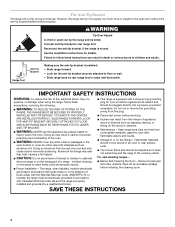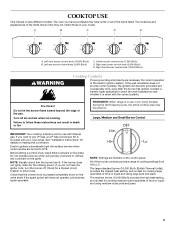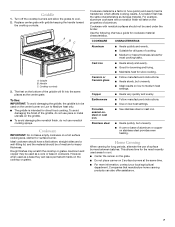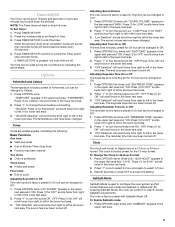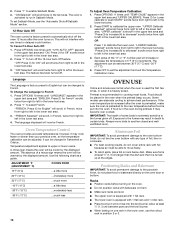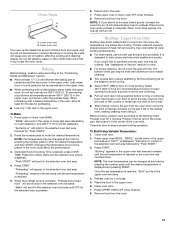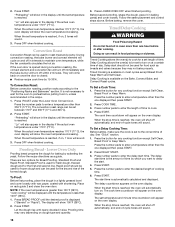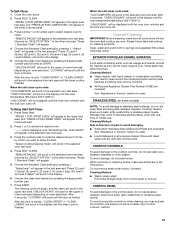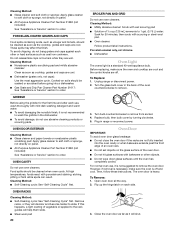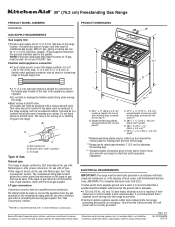KitchenAid KGRS505XSS Support Question
Find answers below for this question about KitchenAid KGRS505XSS.Need a KitchenAid KGRS505XSS manual? We have 3 online manuals for this item!
Question posted by jcruz7001 on December 15th, 2015
Ignitors
Do all ignitors go off at the same time if u just turn one on
Current Answers
Related KitchenAid KGRS505XSS Manual Pages
KitchenAid Knowledge Base Results
We have determined that the information below may contain an answer to this question. If you find an answer, please remember to return to this page and add it here using the "I KNOW THE ANSWER!" button above. It's that easy to earn points!-
Uneven cooking/browning - Ranges and built-in ovens
... to move the food proportionately closer to the element. Lower the rack to the heat source. Do you thoroughly preheat the oven? If bake times are not cooking or browning like I expected. Baked goods undercooked in your baked goods not browning the same as they did ... -
Using timed or untimed Sabbath Mode options
...;C). "Sabbath Mode" will appear on the display. The bake range can be set my oven, while in the Sabbath Mode, for untimed or timed cooking? The oven will automatically turn off. The oven will appear on the display. The start time and stop time is pressed. Press Options, and then press number pad 7. Ultima To regularly set... -
Clock settings - Ultima built-in oven with steam
... off the clock display, touch Clock Set/Start. To set the time of day. Touch On Display or Off Display. Clock settings - Touch AM or PM. To turn off . Built-in oven with steam. This is a 12-hour clock. Enter the desired time by touching the numerical keys to set the clock: Touch Clock...
Similar Questions
My Oven Suddenly Does Not Work When I Turn On The Switch And No Blue Light Show
my kitchenaid toaster oven KCOsuddenly does not turn on when turning the knob and no blue light alth...
my kitchenaid toaster oven KCOsuddenly does not turn on when turning the knob and no blue light alth...
(Posted by nasreenk15 4 years ago)
Where Is The Serial # Located On My Kitchenaid Kgrs505xss Double Oven Gas Stove?
Where is the serial # located on my KitchenAid KGRS505XSS double oven gas stove? Is the serial # loc...
Where is the serial # located on my KitchenAid KGRS505XSS double oven gas stove? Is the serial # loc...
(Posted by ardezz 8 years ago)
Preheating - So Very Slow & Never Reached Temperature
Tonight I tried to cook in my oven for the first time - the recipe called for a 400 degree oven. I p...
Tonight I tried to cook in my oven for the first time - the recipe called for a 400 degree oven. I p...
(Posted by annmwk 9 years ago)
Kitchenaid Double Oven Gas Range Kgrs505xss Will Not Light
(Posted by Mahuang 9 years ago)
Are Both Ovens Convection In Model Kgrs505xss
looking at various options for convection ovens. Wanted to know if the dual ovens in model Kgrs505x...
looking at various options for convection ovens. Wanted to know if the dual ovens in model Kgrs505x...
(Posted by louwchilds 10 years ago)