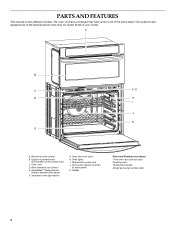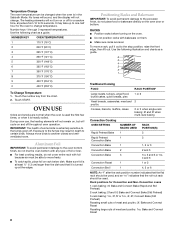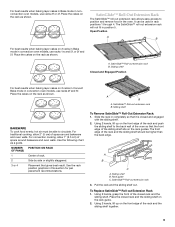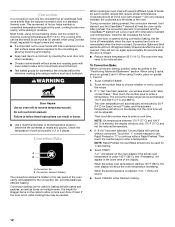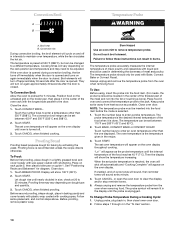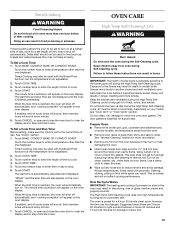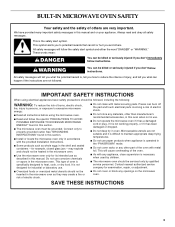KitchenAid KEMS309BSS Support Question
Find answers below for this question about KitchenAid KEMS309BSS.Need a KitchenAid KEMS309BSS manual? We have 4 online manuals for this item!
Question posted by barbjdoughty on November 24th, 2016
Microwave Stuck In Easy Connect Mode
Current Answers
Answer #1: Posted by BusterDoogen on November 24th, 2016 2:21 PM
I hope this is helpful to you!
Please respond to my effort to provide you with the best possible solution by using the "Acceptable Solution" and/or the "Helpful" buttons when the answer has proven to be helpful. Please feel free to submit further info for your question, if a solution was not provided. I appreciate the opportunity to serve you!
Related KitchenAid KEMS309BSS Manual Pages
KitchenAid Knowledge Base Results
We have determined that the information below may contain an answer to this question. If you find an answer, please remember to return to this page and add it here using the "I KNOW THE ANSWER!" button above. It's that easy to earn points!-
Using the Options selection pad - Architect Series II
... needs. To dehydrate: Position the racks according to quickly enter the desired hidden function. Rack Position(s) 3 2 and 4 1, 3 and 5 Close the oven door. Temperature adjustment Using the Control Lock feature Using timed or untimed Sabbath Mode options Options on tones, press Options again, then 4. Architect Series II How do not have an Architect Series... -
Temperature probe - Architect Series II - gas and electric ranges
.... Then the display will appear on the oven display throughout cooking. To change probe temperature, oven setting: Press Off; FAQs Knowledgebase search tips Using your meat thermometer Using the Options selection pad - Press the number pads to clear the display. The probe temperature can be set oven temperature will show the temperature increasing in oven and connect the temperature... -
Operating the dispenser controls (5 or 6 button control without a display screen) - Side by side refrigerator
... with a light above the Filter Reset button will indicate which type of dispenser controls. If you use the dispenser, the lever will change the filter. Off: Press the Light button a third time to lock the dispenser. Press and hold the Lockout button to turn on by pressing the Crushed or Cubed button. The display will indicate if the Lockout feature...
Similar Questions
where on the unit is the power cable located? In order to make electrical connections, I need to kno...
I have a new self cleaning oven and put aluminum foil in the bottom to keep it clean and it is stuck...
I put foil in the oven when I tried to change the foil I found out some of it's stuck to oven, I tir...