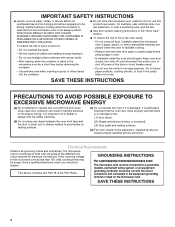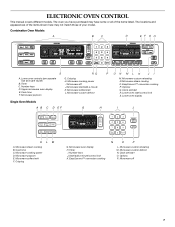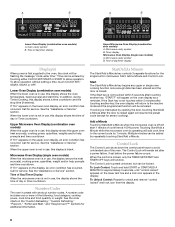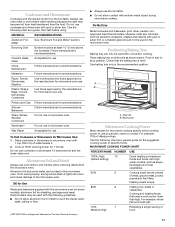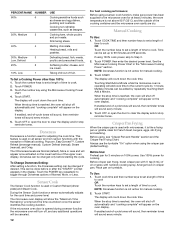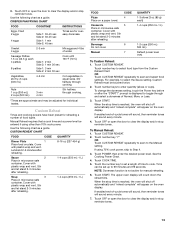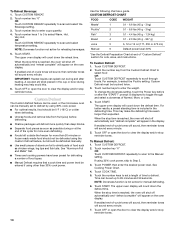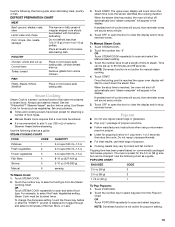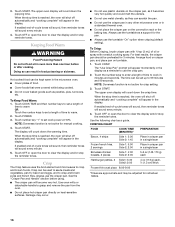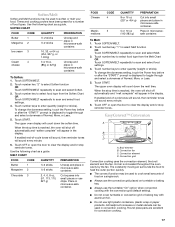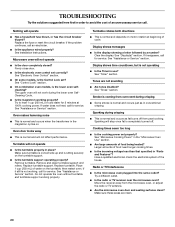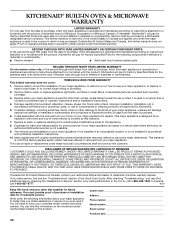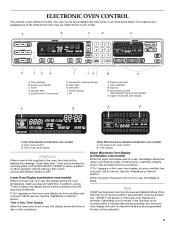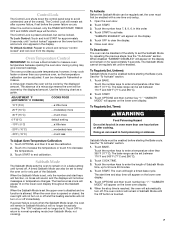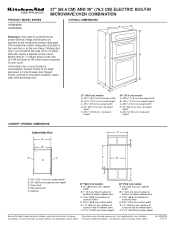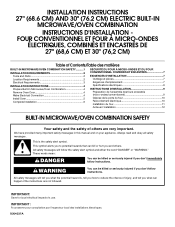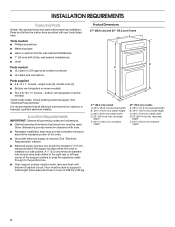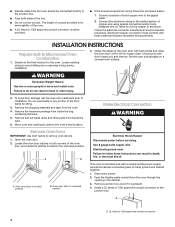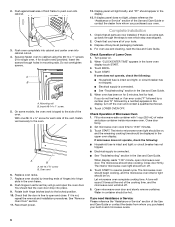KitchenAid KEMS308SSS Support Question
Find answers below for this question about KitchenAid KEMS308SSS - 30"BI M/W COMBO OVEN SS KITCHE.Need a KitchenAid KEMS308SSS manual? We have 4 online manuals for this item!
Question posted by vennek on December 24th, 2014
What Is The Microwave Power In Watts
Current Answers
Answer #2: Posted by BusterDoogen on December 24th, 2014 10:54 AM
- Grill Power 1600 W
I hope this is helpful to you!
Please respond to my effort to provide you with the best possible solution by using the "Acceptable Solution" and/or the "Helpful" buttons when the answer has proven to be helpful. Please feel free to submit further info for your question, if a solution was not provided. I appreciate the opportunity to serve you!
Related KitchenAid KEMS308SSS Manual Pages
KitchenAid Knowledge Base Results
We have determined that the information below may contain an answer to this question. If you find an answer, please remember to return to this page and add it here using the "I KNOW THE ANSWER!" button above. It's that easy to earn points!-
Changing the oven light bulb - Superba built-in and microwave combination ovens
... during the Self-Cleaning cycle. Superba built-in and microwave combination ovens How do I change the oven light bulb? To replace: Before replacing a bulb, make sure the oven is opened . The oven lights are 12-volt, 5-watt maximum halogen bulbs. The oven lights will not run Disconnect power. Reconnect power. To purchase the bulbs, call 1-800-334-6889... -
Replacing oven light bulbs - Built-in ovens
...oven light bulb - When the oven door is opened . Superba built-in ovens When should come on when either door is closed, touch Oven Light to operate the lights. The oven lights are 12-volt, 5-watt maximum halogen bulbs. Disconnect power... my built-in oven come on ? Built-in and microwave combination ovens Changing the oven light bulb - Reconnect power. Remove the glass... -
Changing the oven light bulb - Architect Series II - gas and electric ranges
...oven won't operate Using the Control Lock feature How do I change the light bulb in range or reconnect power. Before replacing the bulb, make sure the oven... and cooktop are cool and the control knobs are off . On models that have an oven light, press Oven.... Plug in the oven? Unplug range or disconnect power. The light will ...
Similar Questions
The turntable in the kitchen aid microwave/convection oven has stopped turning? The model is kems 30...
KitchenAid states this is a safety feature, and it cannot manually be done.No gas is released when p...
KitchenAid KEMS308SSS05 combo microwave/oven unit, when cooking finishes the fan and turntable won't...