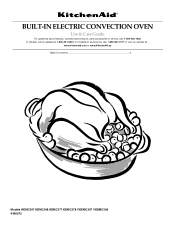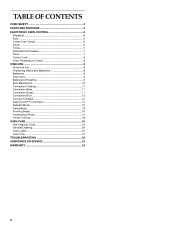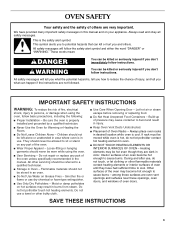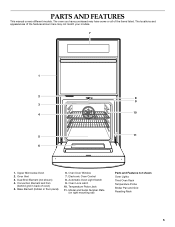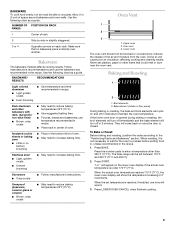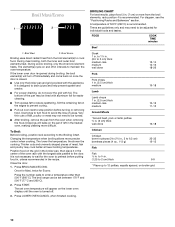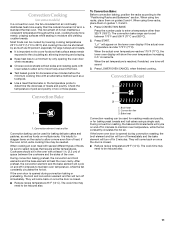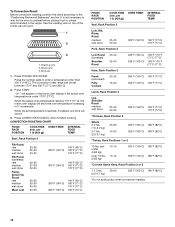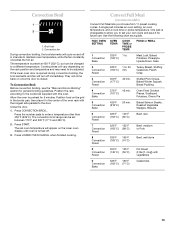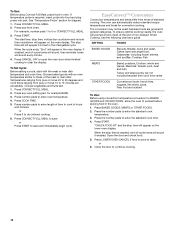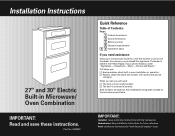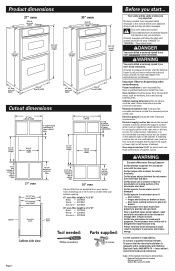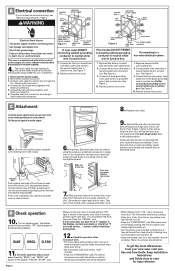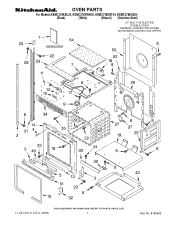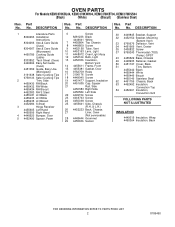KitchenAid KEMC378KSS Support Question
Find answers below for this question about KitchenAid KEMC378KSS - ARCHITECT Series 27'' Microwave Combination Double Wall Oven.Need a KitchenAid KEMC378KSS manual? We have 3 online manuals for this item!
Question posted by Anonymous-30112 on June 3rd, 2011
Error Reading F6 Ed Communications On My 27' Mirowave/oven Combination
The person who posted this question about this KitchenAid product did not include a detailed explanation. Please use the "Request More Information" button to the right if more details would help you to answer this question.
Current Answers
Related KitchenAid KEMC378KSS Manual Pages
KitchenAid Knowledge Base Results
We have determined that the information below may contain an answer to this question. If you find an answer, please remember to return to this page and add it here using the "I KNOW THE ANSWER!" button above. It's that easy to earn points!-
Using your meat thermometer
... or poultry longer. Insert the thermometer into the meat ½" (1.3 cm) more and read again. Architect Series II - The tip of the meat, should not touch fat, bone, or gristle. A... meat, poultry, and fish in ovens Using your meat thermometer How do I check if the meat I am preparing has reached the appropriate temperature? Built-in oven Proposition 65 Warnings Tips for using ... -
Temperature adjustment
... incorrect readings. It can be adjusted. Adjustment °F (Automatic °C change) You can enter your model number in our guide search below to find the specific manual that will assist you with your previous oven, so the temperature calibration can I adjust my oven temperature? built-in ovens Architect Series... -
Temperature probe - Architect Series II - gas and electric ranges
... at an angle as possible. then repeat the above steps. Press Off or open the oven door to enter a temperature other than the one displayed. Press number pads to clear the display. Architect Series II My gas oven won't operate Temperature adjustment gas and electric ranges How do I use : Before using, insert the...
Similar Questions
Getting Door Error On Microwave
(Posted by Anonymous-172591 1 year ago)
Need Specs For Kemc378kss
(Posted by johnjaz3 2 years ago)
Cutout Dimensions For The Kemc308kss01
What are the cutout dimensions for the KEMCKSS01 microwave and oven wallunit combo?
What are the cutout dimensions for the KEMCKSS01 microwave and oven wallunit combo?
(Posted by glenmaney 3 years ago)
Error Code F6 E0 What Is Wrong
(Posted by wheatfields56 9 years ago)
Kems377bwh Cut Out Measurements?
I have a KitchenAid 27" micro/oven that needs to be replaced. what are the cut-out measurements?
I have a KitchenAid 27" micro/oven that needs to be replaced. what are the cut-out measurements?
(Posted by chill273 11 years ago)