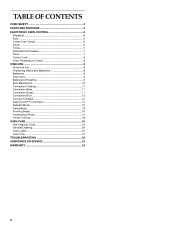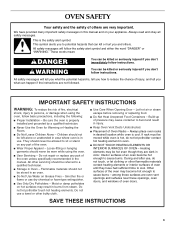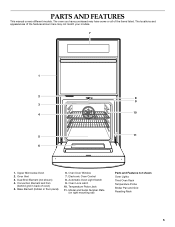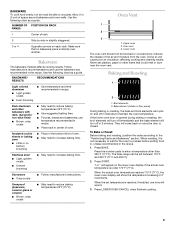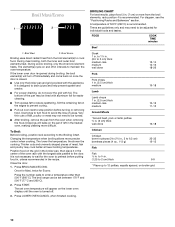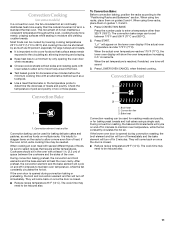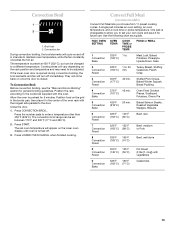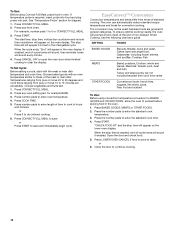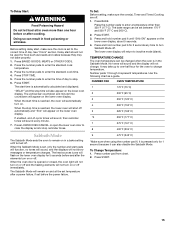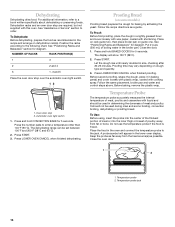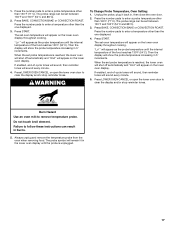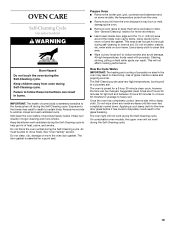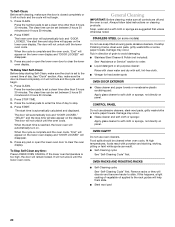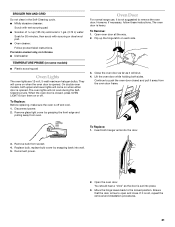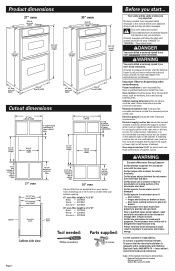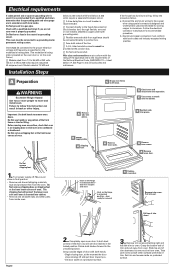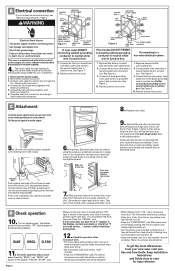KitchenAid KEMC378KSS Support Question
Find answers below for this question about KitchenAid KEMC378KSS - ARCHITECT Series 27'' Microwave Combination Double Wall Oven.Need a KitchenAid KEMC378KSS manual? We have 3 online manuals for this item!
Question posted by Robwilson1 on May 12th, 2014
How To Replace Inner Glass On Oven Door
The person who posted this question about this KitchenAid product did not include a detailed explanation. Please use the "Request More Information" button to the right if more details would help you to answer this question.
Current Answers
Related KitchenAid KEMC378KSS Manual Pages
KitchenAid Knowledge Base Results
We have determined that the information below may contain an answer to this question. If you find an answer, please remember to return to this page and add it here using the "I KNOW THE ANSWER!" button above. It's that easy to earn points!-
Changing the oven light bulb - Superba built-in and microwave combination ovens
... microwave oven will come on when either door is closed, touch Oven Light to turn them on when the oven door is off . Remove the glass light cover by snapping it back into the wall. Using tissue or wearing cotton gloves, replace the bulb. Built-in oven Changing the oven light bulb - The oven lights will come on or off and cool. Architect Series... -
Replacing oven light bulbs - Built-in ovens
Architect Series II - Built-in ovens When should the lights in my built-in and microwave combination ovens Changing the oven light bulb - Remove the bulb from the oven. Do not touch the bulb with bare fingers. gas and electric ranges FAQs Knowledgebase search tips Setting the clock Changing the beverage center light bulb The oven lights are 12-volt... -
Temperature probe - Architect Series II - gas and electric ranges
... gas oven won't operate Temperature adjustment Architect Series II - Keep the probe as possible. Press Start. After cooking, unplug the probe and remove food from the probe jack. gas and electric ranges How do I use : Before using, insert the probe into the center of the thickest portion of meat or into the inner thigh...
Similar Questions
Need Specs For Kemc378kss
(Posted by johnjaz3 2 years ago)
Cutout Dimensions For The Kemc308kss01
What are the cutout dimensions for the KEMCKSS01 microwave and oven wallunit combo?
What are the cutout dimensions for the KEMCKSS01 microwave and oven wallunit combo?
(Posted by glenmaney 3 years ago)
Want To Replace Control Panel In Door. Have Panel. How Do I Remove Door.
how do I remove door
how do I remove door
(Posted by RRobertw653 6 years ago)
Cracked Inner Glass In Oven Door
The inner glass cracked in the oven door. Can I order part and replace this myself?
The inner glass cracked in the oven door. Can I order part and replace this myself?
(Posted by tvantsys 11 years ago)
Oven Door Locked
The oven door is locked. The Control Panel shows the lock control is off.
The oven door is locked. The Control Panel shows the lock control is off.
(Posted by alwfong 11 years ago)