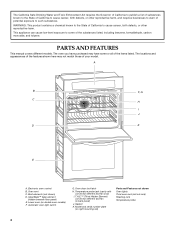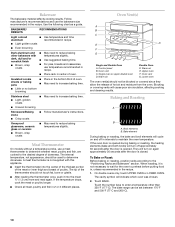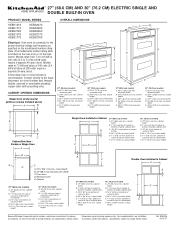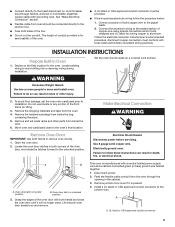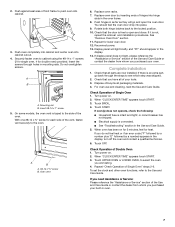KitchenAid KEBS208SSS Support Question
Find answers below for this question about KitchenAid KEBS208SSS - 30" Double Wall Oven.Need a KitchenAid KEBS208SSS manual? We have 3 online manuals for this item!
Question posted by shawnlawless on November 4th, 2013
Display Light Out
Oven works fine just can not see any readout. H append after a power surge. Hopefully we can just replace a light.???
Current Answers
Related KitchenAid KEBS208SSS Manual Pages
KitchenAid Knowledge Base Results
We have determined that the information below may contain an answer to this question. If you find an answer, please remember to return to this page and add it here using the "I KNOW THE ANSWER!" button above. It's that easy to earn points!-
Operating the dispenser controls (6 button control with a display screen) - Side by side refrigerator
... The display screen will indicate the light is selected. Replace the water filter cartridge when the water filter status display changes to... the display setting to "Replace." Was this answer more useful. Email Your Feedback How old is used to turn off automatically. Side by side refrigerator Ice Dispenser Not Working - ... -
Operating the dispenser controls (4 button control with a display screen) - Side by side refrigerator
...;and Filter Reset button. Off: Press the Light button a third time to change the water filter cartridge. Your dispenser is selected. When the water filter status display changes from "Replace" to Cubed ice. The status display will help you that it is reset... -
Display shows Sud or Sd - Front-load washer
...drainpipe or utility sink. To remove the error display, press Pause/Off twice. If Pause/Off does not work: Unplug the washer or disconnect the power for adequate water flow. Re-select the cycle ...only type of removing suds. If you see "Sud" or "Sd" and the Cycle Complete light is not kinked or clogged. This error code indicates that the drain hose is on load size.&#...
Similar Questions
Kitchenaid Kebs208sss04
Hi there, I just want to know the exact dimensions of Kitchenaid double wall oven??
Hi there, I just want to know the exact dimensions of Kitchenaid double wall oven??
(Posted by bainsn21 3 years ago)
Display Went Dead On My Oven/microwave After Both Were Running
I think the oven / mocrowave got to hot, and appears to have cooked the display, after cool down, th...
I think the oven / mocrowave got to hot, and appears to have cooked the display, after cool down, th...
(Posted by mcourchene 9 years ago)
How To Re Attach The Door On A Kitchen Aid Wall Oven
(Posted by Stoweon 9 years ago)
What Is The Interior Dementions Of Kitchenaid Kebc147vss 24' Single Wall Oven
(Posted by DCinti 11 years ago)
The Self Cleaning Lock Will Not Open For The Lower Oven Door. Top Oven Is Fine.
The self cleaning lock will not open for the lower oven door. Top oven is fine. WQhat can I do to op...
The self cleaning lock will not open for the lower oven door. Top oven is fine. WQhat can I do to op...
(Posted by lennycurcio 12 years ago)