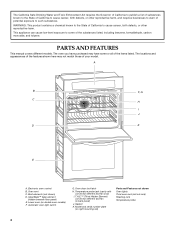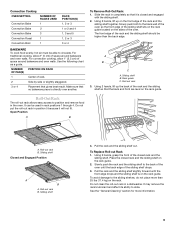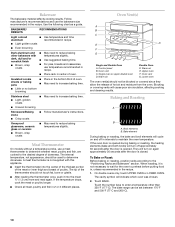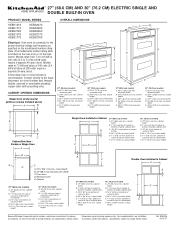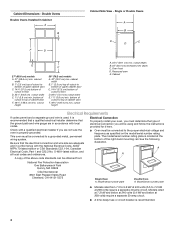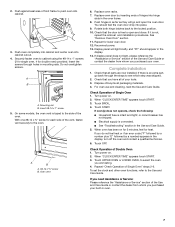KitchenAid KEBS208SSS Support Question
Find answers below for this question about KitchenAid KEBS208SSS - 30" Double Wall Oven.Need a KitchenAid KEBS208SSS manual? We have 3 online manuals for this item!
Question posted by beachdia on December 19th, 2011
How To Set Time Bake
The person who posted this question about this KitchenAid product did not include a detailed explanation. Please use the "Request More Information" button to the right if more details would help you to answer this question.
Current Answers
Related KitchenAid KEBS208SSS Manual Pages
KitchenAid Knowledge Base Results
We have determined that the information below may contain an answer to this question. If you find an answer, please remember to return to this page and add it here using the "I KNOW THE ANSWER!" button above. It's that easy to earn points!-
Setting the timer
... model number below. If your timer controls are different, please refer to stop the oven. How do I set the length of time. The timer can be set in minutes and seconds or hours and minutes, and it counts down the set time. NOTE: The timer does not start the timer. then reminder tones will turn off... -
Using timed or untimed Sabbath Mode options
... until the Off button is reached, the oven will begin a timed bake cycle. Press Start. The oven will appear on the display. When the stop time will begin a bake cycle. To regularly set an untimed Sabbath Mode option: Press Bake. "Sabbath Mode" will appear on the oven display. Press Start. To regularly set a timed Sabbath Mode option: Press the number... -
How to use the waffle baker
... Baker will not activate a timer countdown unless the Waffle Baker is 3 minutes, 30 seconds (3:30). The needle on the dial thermometer will turn the baking unit on the baking timer display; Rotate the dial clockwise to speed cooling of 5 minutes, 30 seconds (5:30). Longer baking times will begin to turn red, and the timer will produce darker, crispier...
Similar Questions
Kitchenaid Kebs208sss04
Hi there, I just want to know the exact dimensions of Kitchenaid double wall oven??
Hi there, I just want to know the exact dimensions of Kitchenaid double wall oven??
(Posted by bainsn21 3 years ago)
How To Re Attach The Door On A Kitchen Aid Wall Oven
(Posted by Stoweon 9 years ago)
How To Remove Bake On Foil In Oven
(Posted by jvicToo 10 years ago)
What Is The Interior Dementions Of Kitchenaid Kebc147vss 24' Single Wall Oven
(Posted by DCinti 11 years ago)
Leveling A Kitchenaid Built-in Double Oven; Kebs208sss.
Insrtallation manual doesn't coverleveling a KitchenAid built-in double oven; KEBS208SSS. Is it pos...
Insrtallation manual doesn't coverleveling a KitchenAid built-in double oven; KEBS208SSS. Is it pos...
(Posted by tcoulter303 12 years ago)