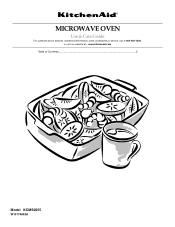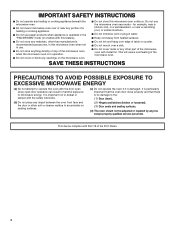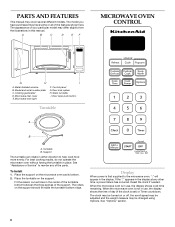KitchenAid KCMS2055SSS Support Question
Find answers below for this question about KitchenAid KCMS2055SSS - Architect Series II.Need a KitchenAid KCMS2055SSS manual? We have 2 online manuals for this item!
Question posted by jbaker1 on March 15th, 2012
Kitchen Aid Microwave Quit Working
Can set time however when you press start the display shows door and the microwave does not work.
Current Answers
Related KitchenAid KCMS2055SSS Manual Pages
KitchenAid Knowledge Base Results
We have determined that the information below may contain an answer to this question. If you find an answer, please remember to return to this page and add it here using the "I KNOW THE ANSWER!" button above. It's that easy to earn points!-
Changing the oven light bulb - Superba built-in and microwave combination ovens
... bulbs. Architect Series II - Superba built-in oven Changing the oven light bulb - On double oven models, both upper and lower lights will come on or off and cool. Disconnect power. Built-in ovens Hidden Options - Remove the glass light cover by snapping it back into the wall. gas and electric ranges My microwave oven will not work during the... -
Replacing oven light bulbs - Built-in ovens
... handle the bulb. Architect Series II - Remove the bulb from the oven. Superba built-in oven come on when either door is closed, touch Oven Light to operate the lights. They should come on ? Reconnect power. The oven lights will not work during the Self-Cleaning cycle. When the oven door is opened . The oven lights are 12-volt... -
Temperature probe - Architect Series II - gas and electric ranges
... the temperature probe to enter a temperature other than the one displayed. Press Off or open the oven door to enter a probe temperature. Temperature probe - Architect Series II - Temperature probe (on the oven display. Close the oven door. Press the number pads to clear the display. Press Start. "Lo" will appear on convection models) The temperature probe accurately...
Similar Questions
Kitchen Aid Microwave Khms1850sss Door Clicking Sound
kitchen aid microwave khms1850sss door clicking sound when opening. Also noticed the door is not eve...
kitchen aid microwave khms1850sss door clicking sound when opening. Also noticed the door is not eve...
(Posted by cecalara 5 years ago)
How Do You Repair Cook Top Bulbs On Kitchen Aid Microwave Model Khmc1857wss
How do I repair/replace oven top bulbs on my Kitchen Aid Microwave Model KHMC1857WSS?
How do I repair/replace oven top bulbs on my Kitchen Aid Microwave Model KHMC1857WSS?
(Posted by schirm43 9 years ago)
How To Change The Light Bulb In Kitchenaid Microwave Oven Model Kemc378kss?
I need assistance in the process to remove and replace the light bulb in the microwave portion of th...
I need assistance in the process to remove and replace the light bulb in the microwave portion of th...
(Posted by chipnchatter 11 years ago)
Can This Model Microwave Be Installed In The Wall Without The Trim Kit?
does this model need to be vented with the trim kit to be installed int the wall??? Will totally inc...
does this model need to be vented with the trim kit to be installed int the wall??? Will totally inc...
(Posted by westfallpe 11 years ago)